New in Nuclino: Improved comments, drag-and-drop editor, and more

Revamped comment experience
We have added a brand new 'Activity and comments' menu where you can add comments to an entire item, mention your team members to grab their attention, and keep track of various item activities, such as inline comments and item archival and deletion.
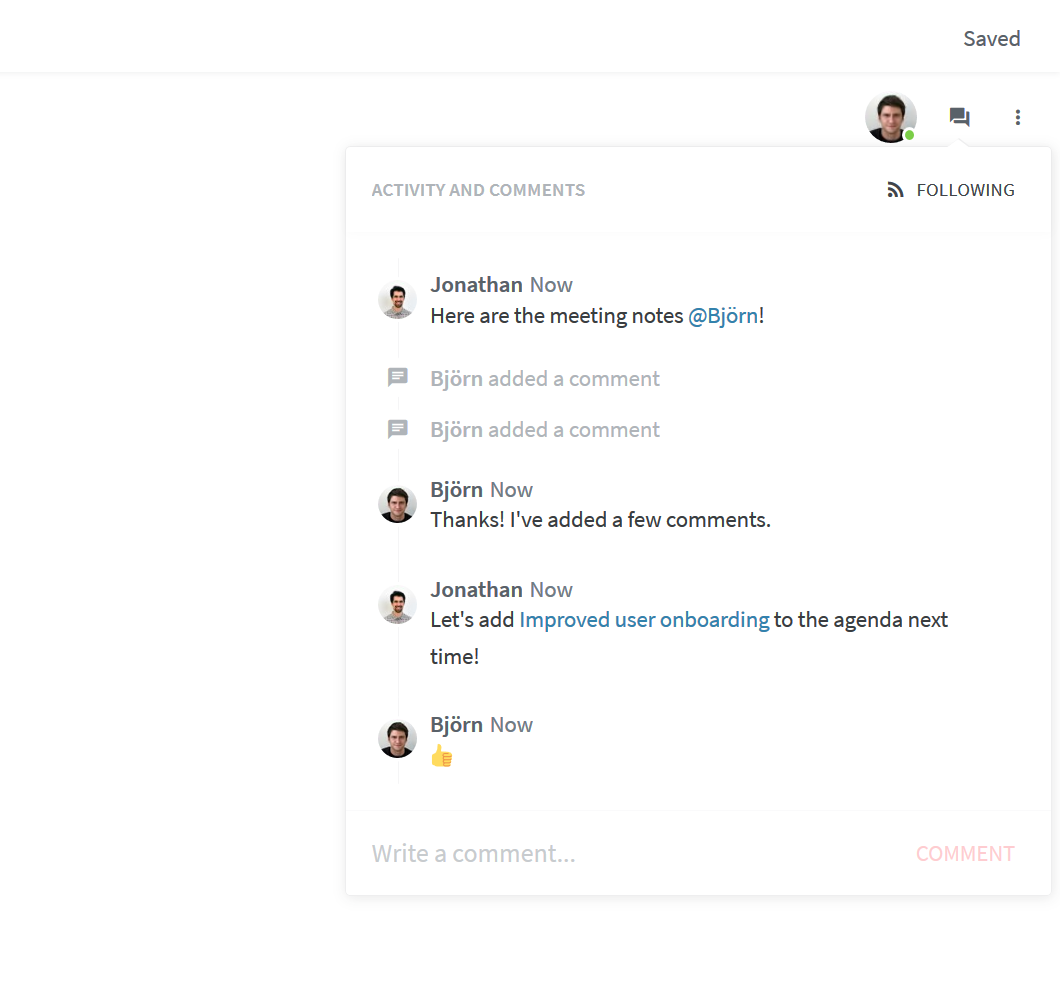
You can also now easily access resolved comments – simply click on the relevant entry in the 'Activity and comments' menu.
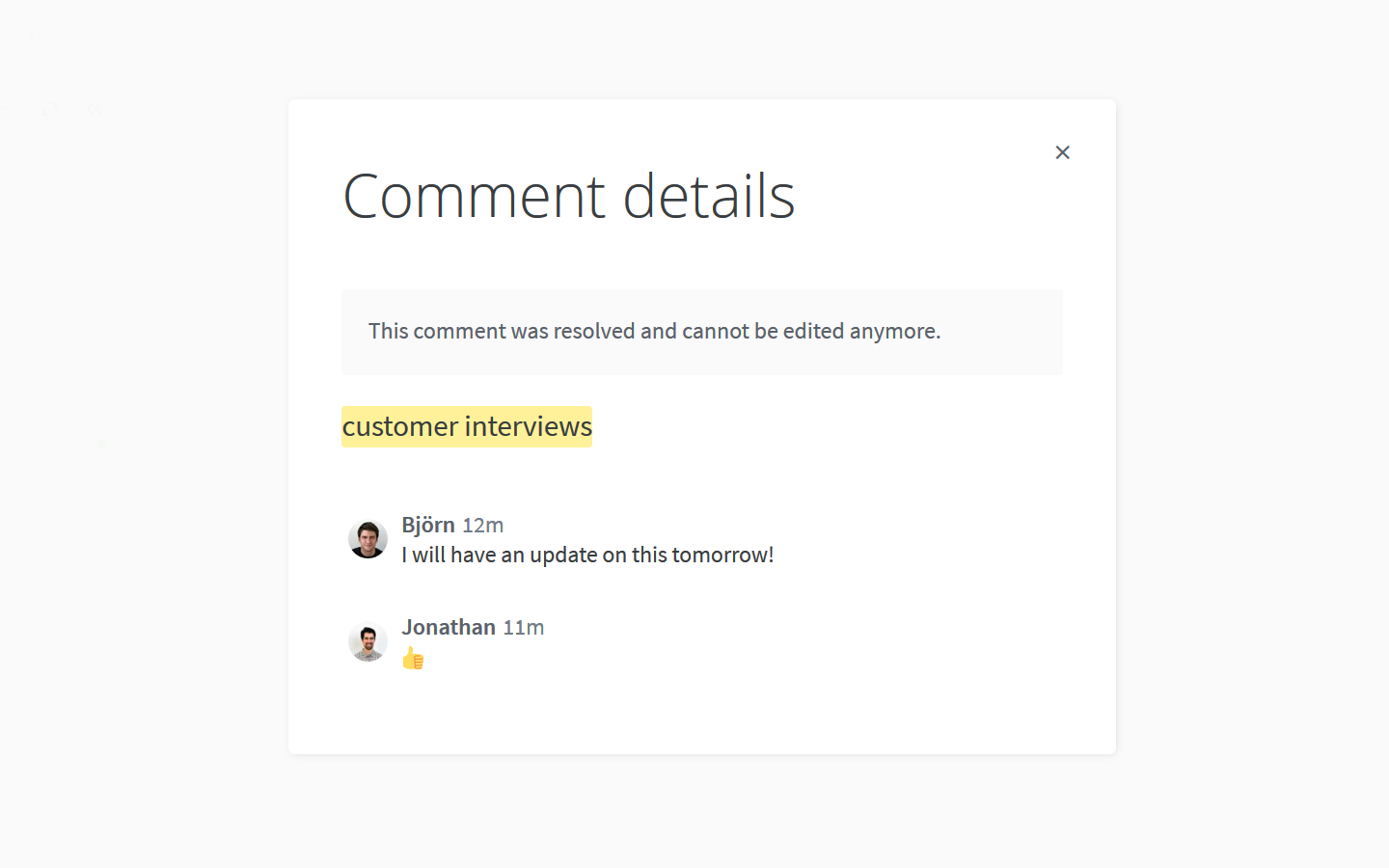
All drag-and-drop editor
Need to reorder table rows? Move a task to the top of the list? Reorganize paragraphs? We have released an all drag-and-drop editor for Nuclino that will make cutting and pasting a thing of the past. Simply hover over any element and a drag handle will appear to its left.
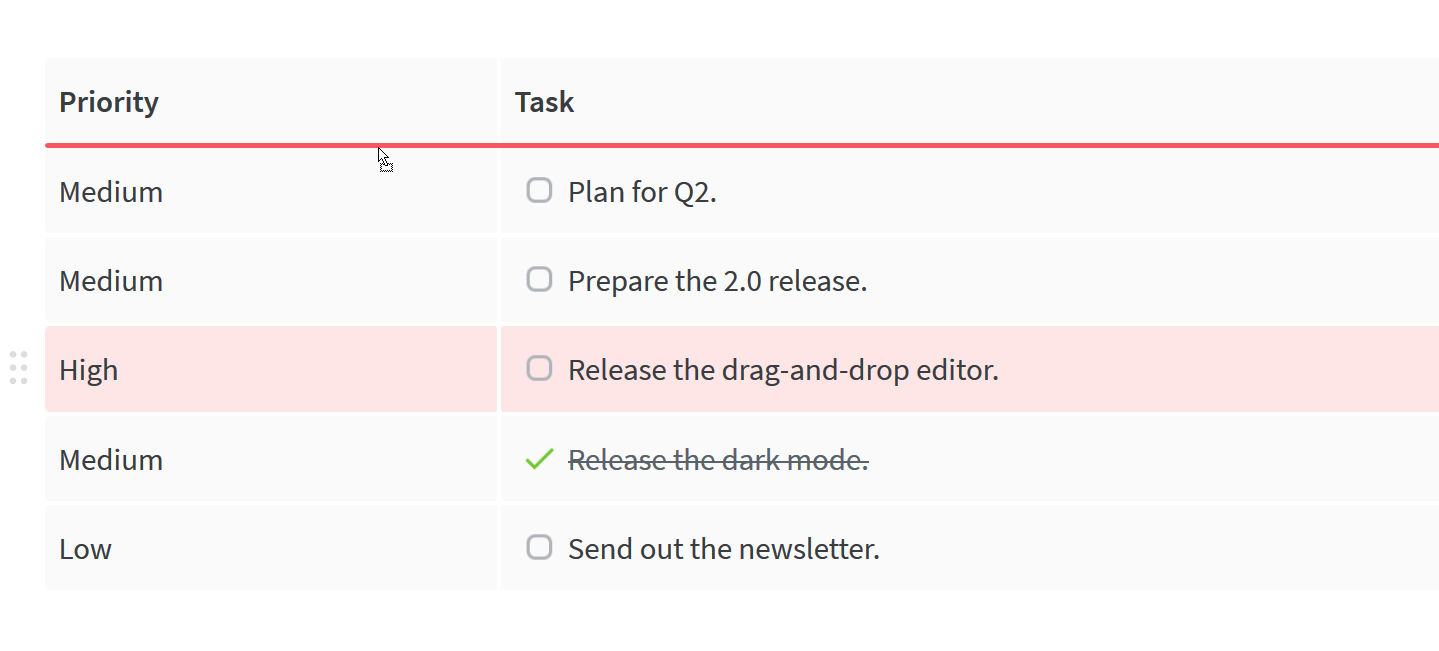
Default workspace view
You can now set a default view for your workspace! Simply right-click on the view tab or go to the workspace settings – learn more in our Help Center.
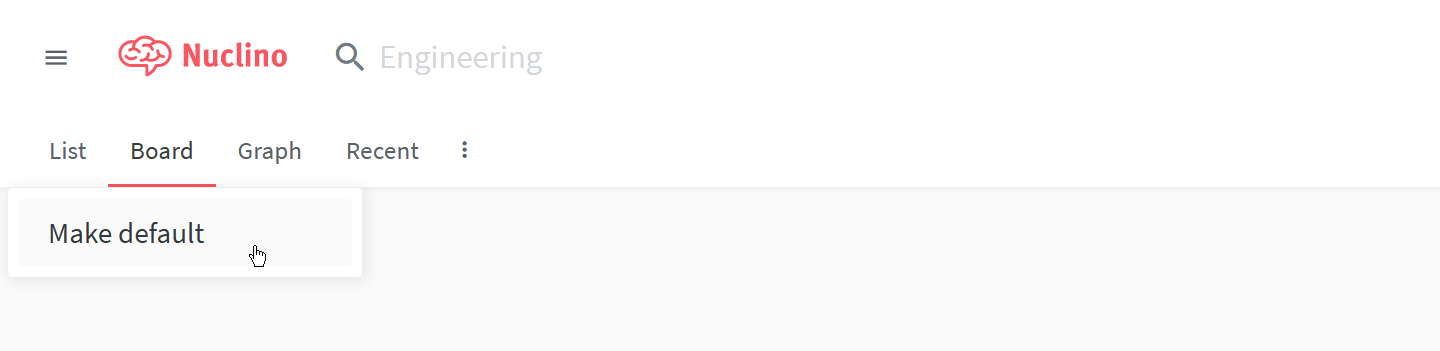
Dark mode
Dark mode was one of our most highly requested features! We have revamped every color, icon, and font in the app and added a lot of other subtle tweaks to the interface. Give it a try and experience a darker side of Nuclino! 😎
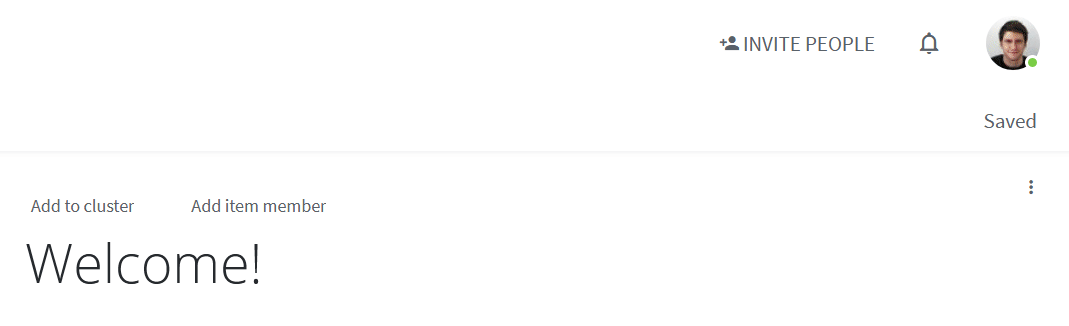
Other small but impactful changes
A notification about a comment will now be automatically marked as read as soon as you view that comment.
The markdown export will now use the GitHub Flavored Markdown syntax for simple tables.
Embedded YouTube videos can now start at a custom timestamp.
Multiple enhancements to the board view.
New keyboard shortcuts:
Command palette: Ctrl/Cmd + Shift + P (or Ctrl/Cmd + Shift + K in Firefox)
Go to item or collection: Ctrl/Cmd + P
Open a list of hints and keyboard shortcuts: Ctrl/Cmd + /