New in Nuclino: Real-time text carets, email notifications, and more

Real-time text carets and selections
You can now see your team members' carets (also known as text cursors) when you are collaborating on the same Nuclino item. Each user is assigned a unique color, so you can easily keep track of where you and your team members are in the item and who is editing what.
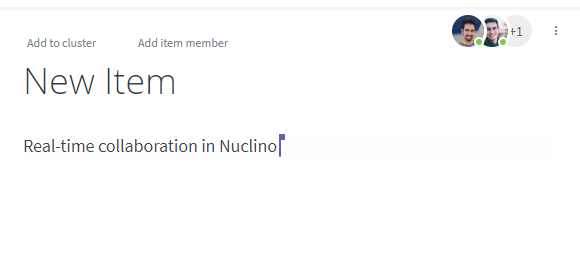
You can see the other users' real-time caret positions as they navigate through the item and highlight content. This way, you can collaborate on documents without bumping into each other and having to resolve conflicting edits later.
Email notifications
We have added email notifications, so you can stay up-to-date about important events or changes that require your attention (such as mentions and comment replies) without having the Nuclino web, desktop, or mobile app open.
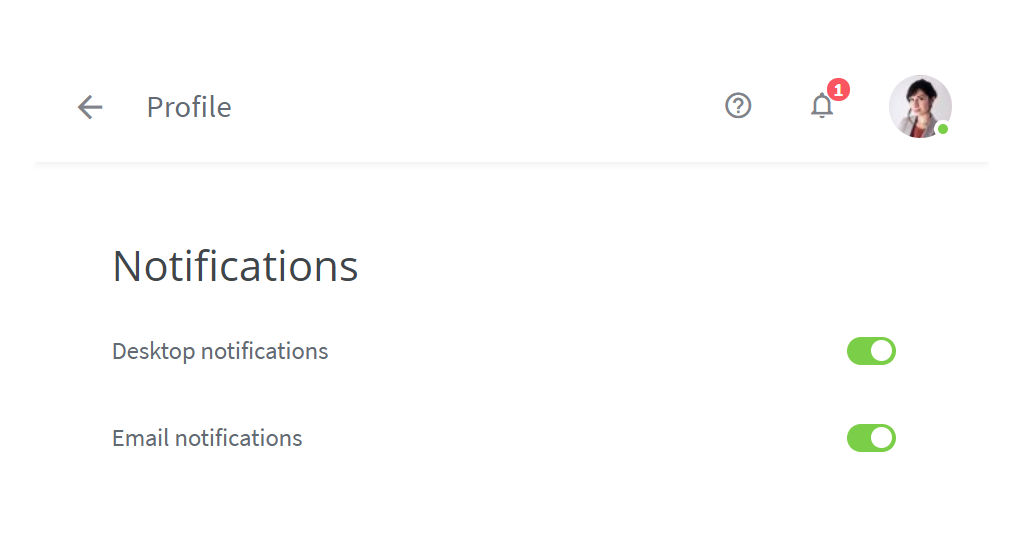
Email notifications are enabled for all users by default and can be disabled in your user profile settings. Learn more about email notifications in our Help Center: Notifications.
Other small but impactful changes
Several bugs were fixed to improve the table editing experience.
We have added TypeScript syntax highlighting.
You can now deep link into Slack (e.g. slack://...) from a Nuclino item.
We have improved the experience of copying and pasting content from OneNote.