New in Nuclino: Sticky notes for Canvas, Tango integration, and more

In this update, we're excited to roll out the first wave of improvements to Canvas, along with several additional enhancements and new capabilities across Nuclino.
Here's a recap of everything you may have missed.
Canvas improvements
Since the launch of Canvas, you've provided us with some great improvement suggestions. We're happy to share several updates we've already implemented based on your feedback!
Sticky notes
Now, you can use colorful sticky notes – along with shapes and images – to visually organize and categorize your ideas. It's great for brainstorming sessions, sorting information, project planning, and much more.
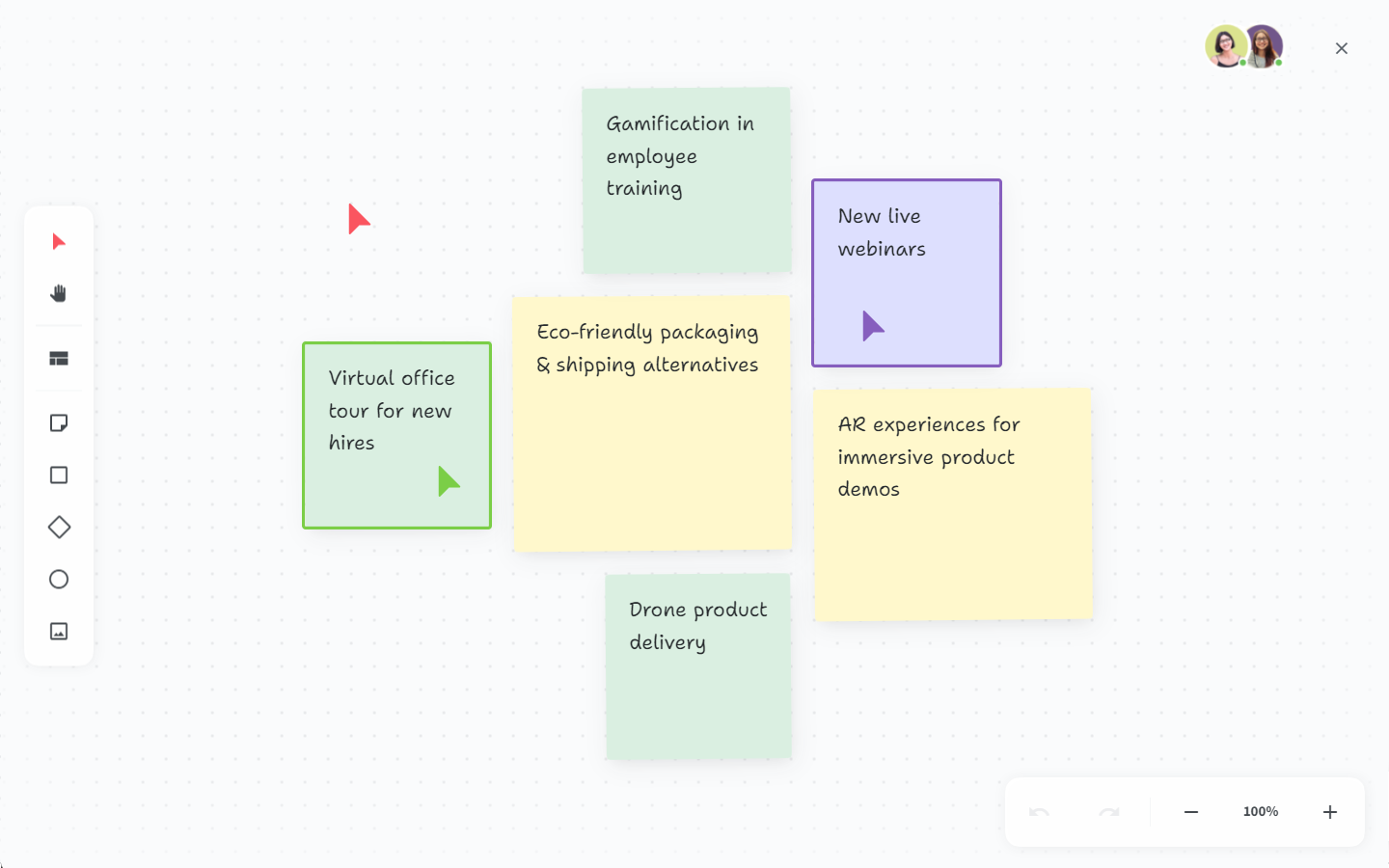
Quick reordering of objects
If you have several overlapping objects on a canvas, you can now easily reorder them. Right-click any object and select Bring to front or Send to back – or just use the shortcut Ctrl/Cmd + Alt + ] or Ctrl/Cmd + Alt + [.
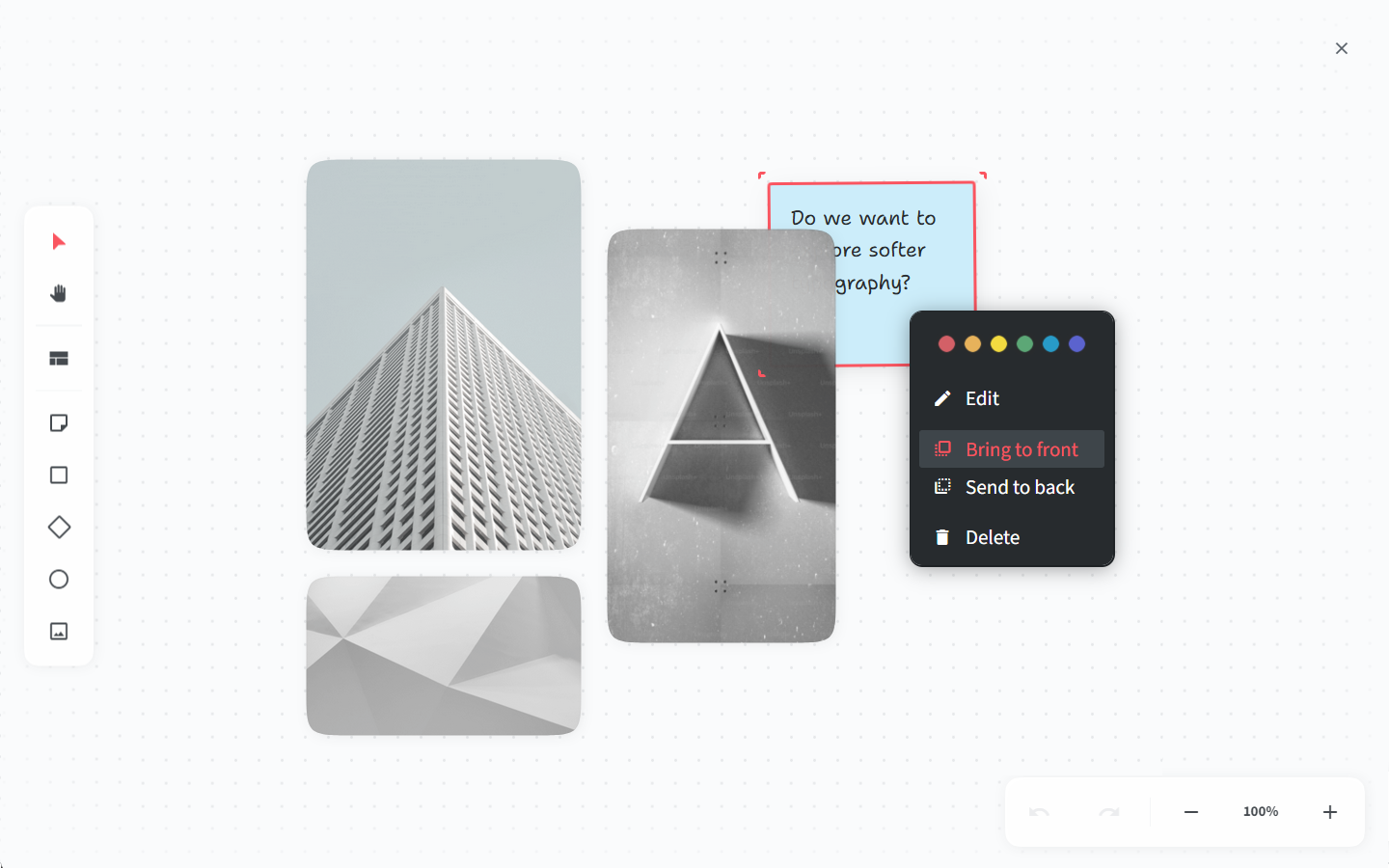
Faster ways to add objects
We've introduced new options and shortcuts to help you work more efficiently. Now you can:
Quickly add a new object by selecting an existing one and pressing
Alt+→/←/↓/↑.Drag a new shape or sticky note from the toolbar onto the canvas.
Resize a new shape or sticky note as you create it – simply select it from the toolbar and then click and drag on the canvas.
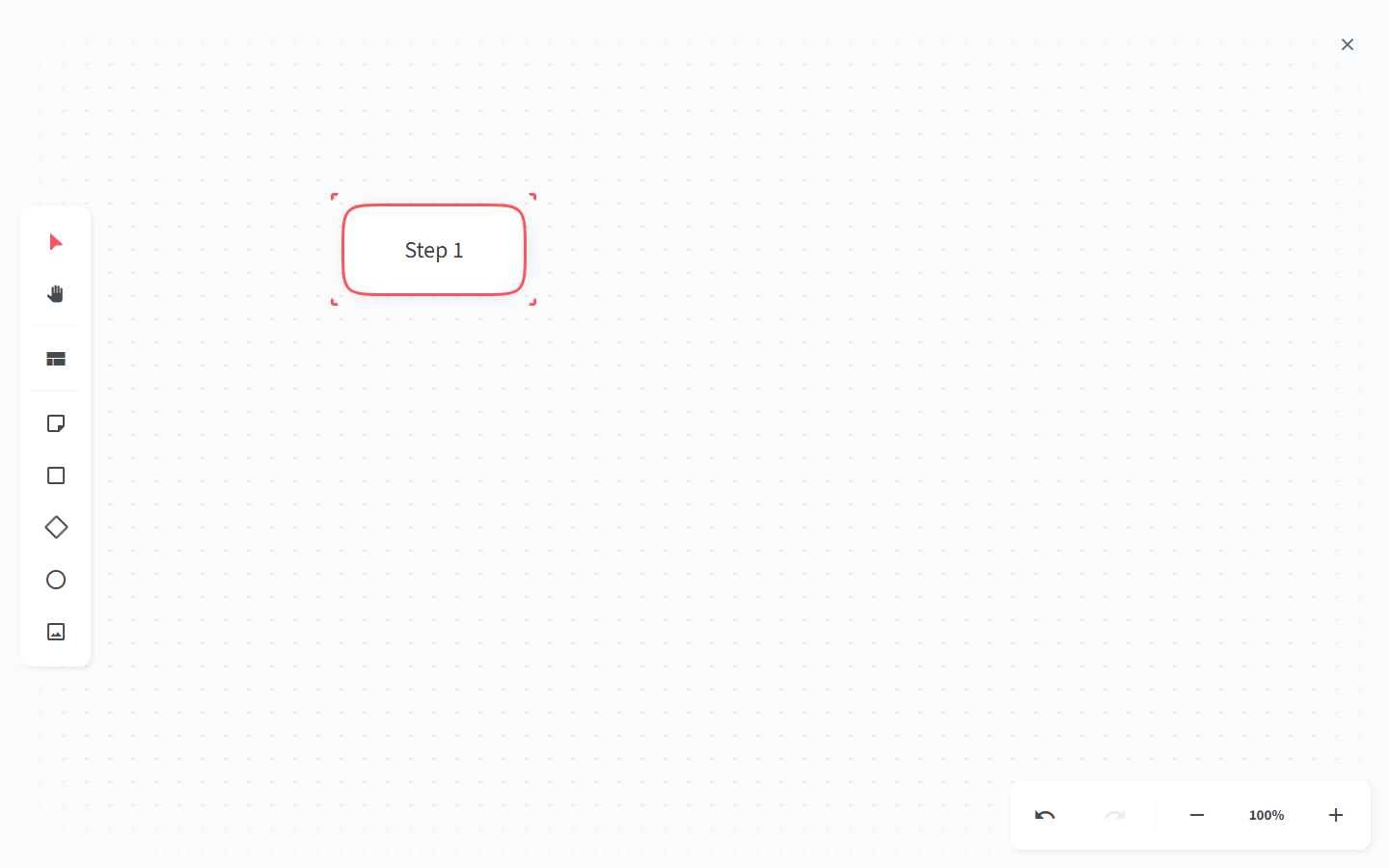
Easier editing
There are now two new simple ways to edit the contents of a shape or a sticky note – you can select it and press Enter or right-click it and choose Edit from the menu.
Improved connections
It's now much easier to connect shapes, sticky notes, and images. Simply drag the connection over the target object and it will automatically snap into place.
Tango integration
Tango is a process management and documentation tool that allows you to record on-screen actions and capture step-by-step details of processes.
Now, Tango guides can be easily embedded into any Nuclino item. Simply paste a shared Tango link into an empty paragraph and it will automatically create an interactive embed.
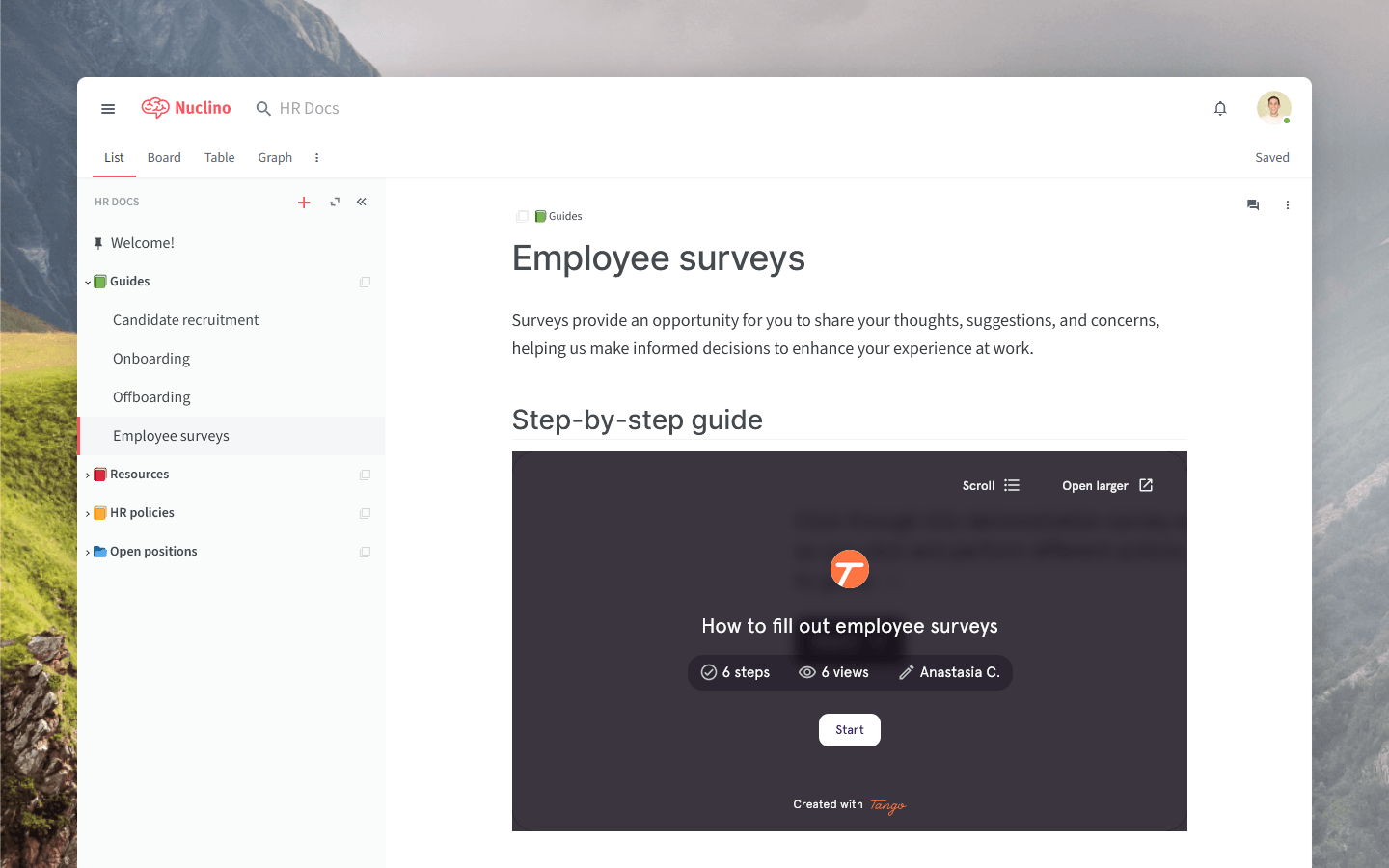
Other small but impactful changes
It's often the details that define the entire experience. Here are some of the improvements we've released since our last update:
We've released multiple improvements to our Mermaid diagrams integration, including support for new diagram types (such as block diagrams, bar charts, and more).
Equations and Mermaid diagrams are now easier to edit.
PDF file previews now load faster and the text within them is easier to select.
It's now easier to track and attribute changes in the version history.
INR has been added to the list of options for the "Currency" field type.
When you paste text in Nuclino, line breaks and formatting are now handled better.
Large images are now processed a lot faster.
Emojis are now displayed correctly in tables inside items exported in the PDF format.
It's now easier to edit content on Android devices across different keyboards (e.g. Gboard and Samsung Keyboard).
We've fixed an issue that prevented the logout from working in some cases.
...and more! We've released many other enhancements and fixed several minor issues for an even more frictionless and polished experience.