New in Nuclino: Simplified and improved interface, and more

Simplicity, one of our core principles, was the main focus of our latest update. The team overview and the navigation bar are now more lightweight, and we completed our Help Center so you can easily find out about everything Nuclino offers.
Sidebar for team overview
Teams can now be viewed and managed via a sidebar. This will help you easily switch and manage teams while staying in context. You can access the team overview from the left corner of your current team, by clicking on the brain or on the team name.
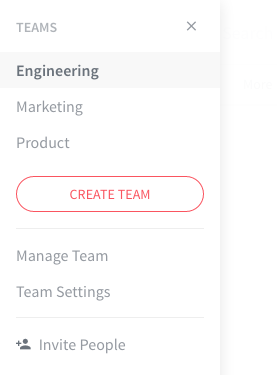
Simplified views and sorting
In order to stay true to our lightweight design, we cleaned up the navigation bar. The filters for "Active", "Me" and "Trash" can now be accessed via the "More" button. Also, the view and sorting mode have been moved to the sidebar for better discoverability.
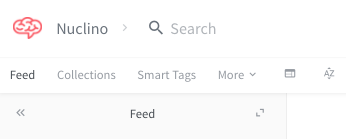
Help Center update
We completely revised our Help Center with additional feature descriptions, guides, and screenshots.
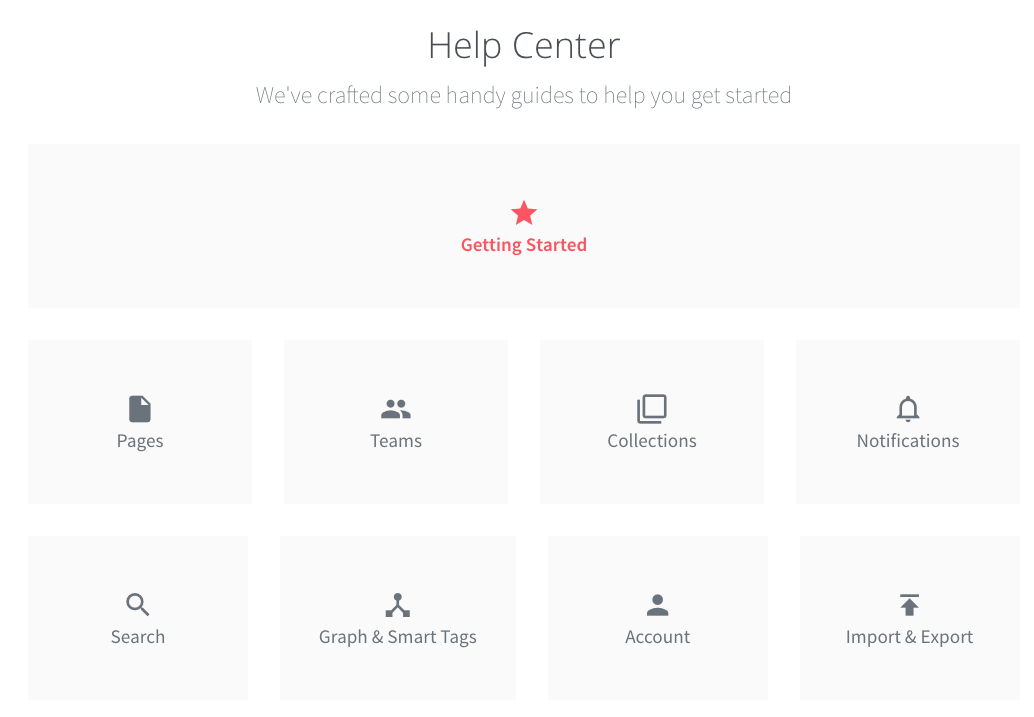
There are more exciting things coming up, so stay tuned for our March update!