New in Nuclino: Reminders, callouts, new filters, and more
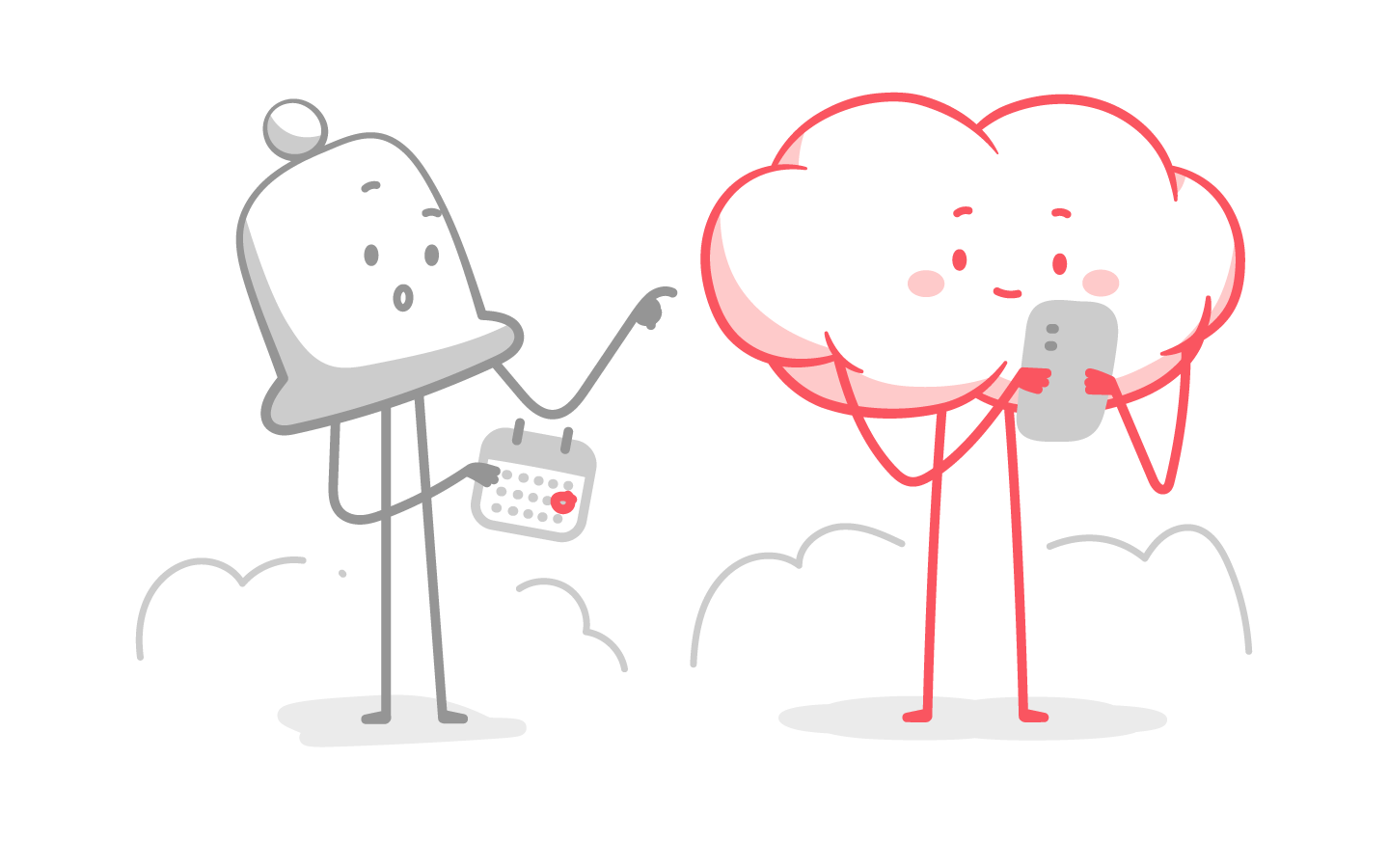
To be productive, it's important to allocate your mental energy to meaningful work, rather than worrying about what you might be forgetting. In this update, we introduced a simple yet powerful tool to make it easier, as well as many other highly requested improvements.
Here's a recap of all the new features you may have missed.
Reminders
Now you can add a reminder to any date, so you can stay focused and ensure you never miss an important deadline or appointment. Reminders can be added to dates inside tasks or other content, as well as to "Date" fields.

You can add multiple reminders to the same date. For each reminder, you can choose who should be reminded and when.
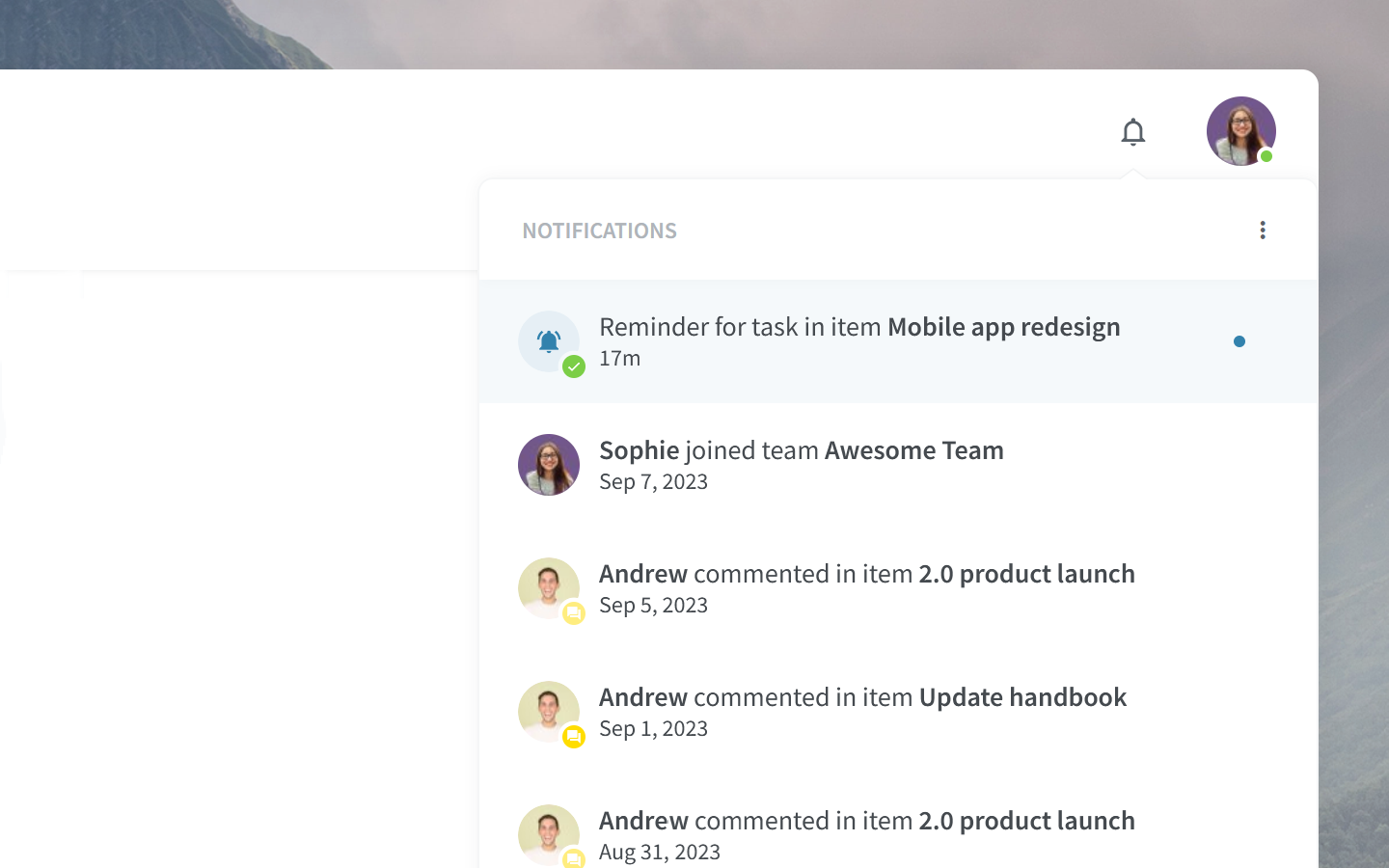
Learn more about setting and customizing reminders in our Help Center.
Callouts
Want to quickly draw attention to important information? Use callouts, the latest addition to the Nuclino editor! It's a great way to add hints, tips, disclaimers, warnings, and more, and make them stand out.
You can freely customize the title and content of a callout, making it as simple or as detailed as you need. For example:
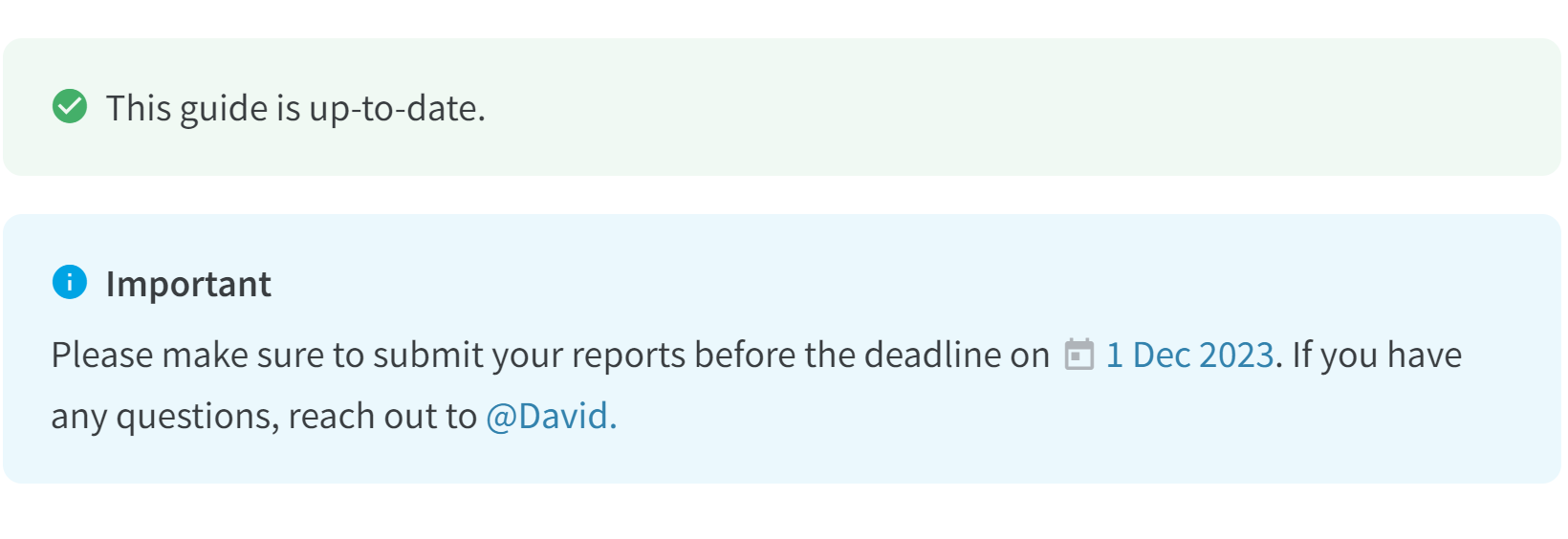
Simply type /callout and choose the appropriate callout type.
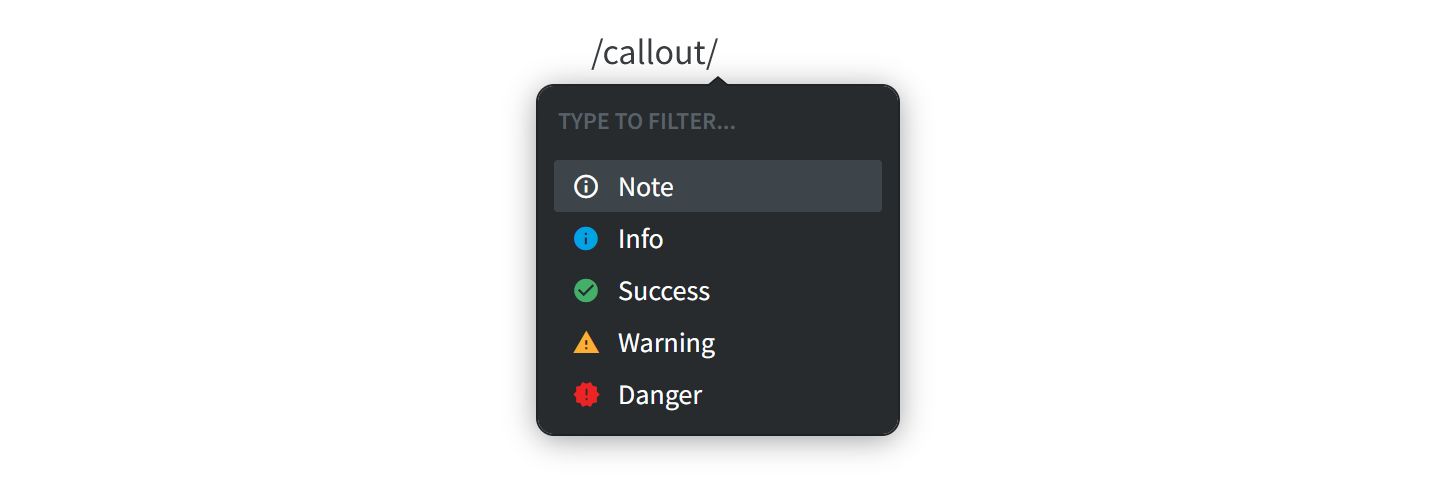
New filters
Search filters in Nuclino are now more versatile! In addition to being able to filter items with specific field values, you can also find all items where the field:
Does not contain a certain value
Is not equal to a certain value
Is empty
Is not empty
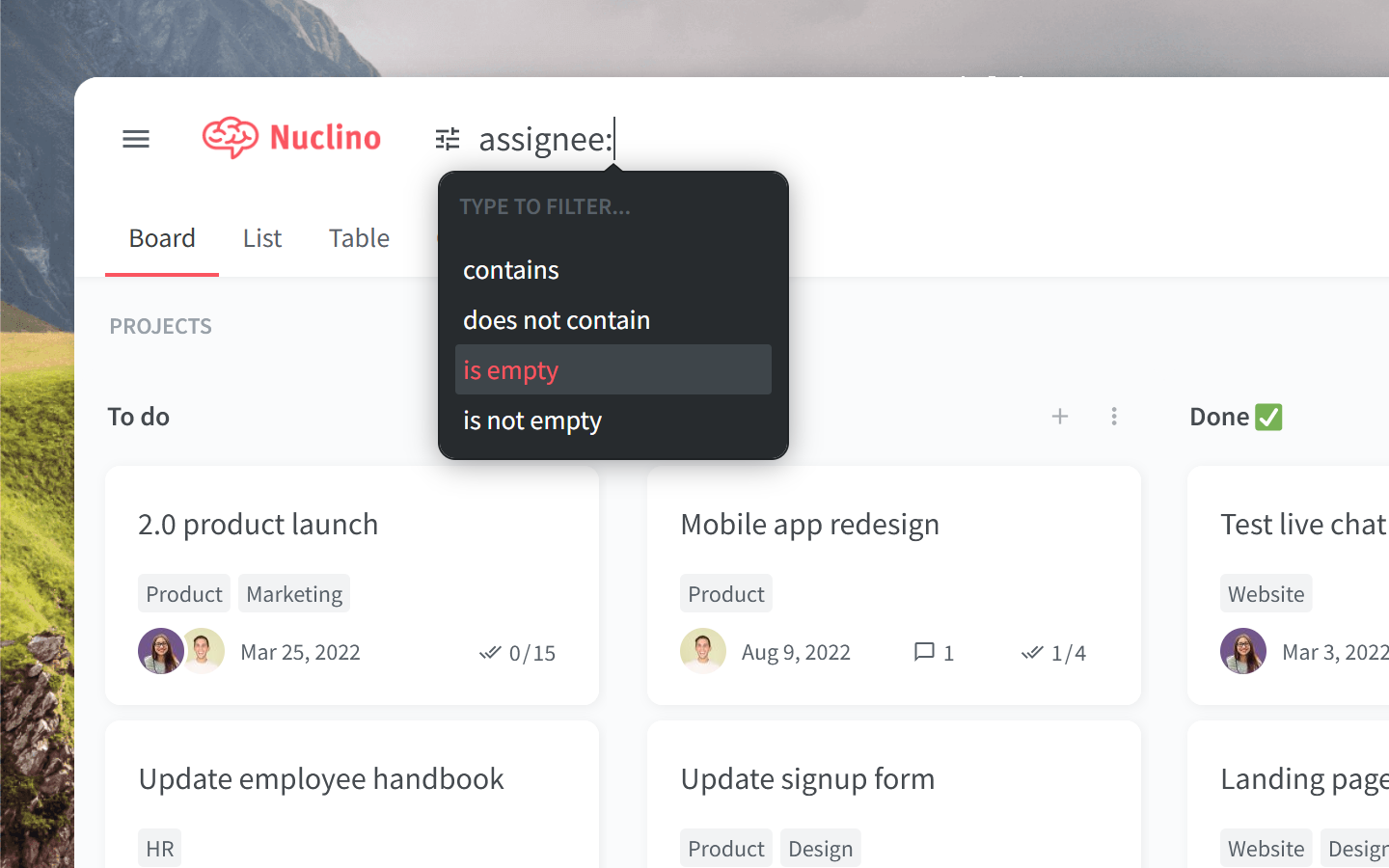
Other small but impactful changes
It's often the details that define the entire experience. Here are some of the improvements we've released since our last update:
Dates inside item content and "Date" fields can now optionally include time.
We've improved the design of the date picker, making it easier to navigate the calendar and select the date you need.
The full-text search now returns more accurate results if the query only contains the beginning of a word.
We fixed an issue that prevented file downloads in Android 13.
We fixed an issue that prevented a middle mouse click on a link inside the editor from working as expected in Firefox on Linux.