New in Nuclino: Improved tables and search, audit log, and more

Since our last update, we've combed through your feedback and released some of the most requested features, including multiple improvements to the tables and the full-text search, a way to oversee important activity in your team, a new integration, and more.
Here's a recap of all the new features and enhancements you may have missed.
Improved tables
Rows and columns of tables in Nuclino resize automatically, allowing you to organize your data in the most optimal way without having to spend time doing manual adjustments.
But in case the default table layout is not the right fit for your content, you now have more control over it. If you want a column to perfectly fit its content and display it without any line breaks or unused space, simply set the column size to Fit to content.
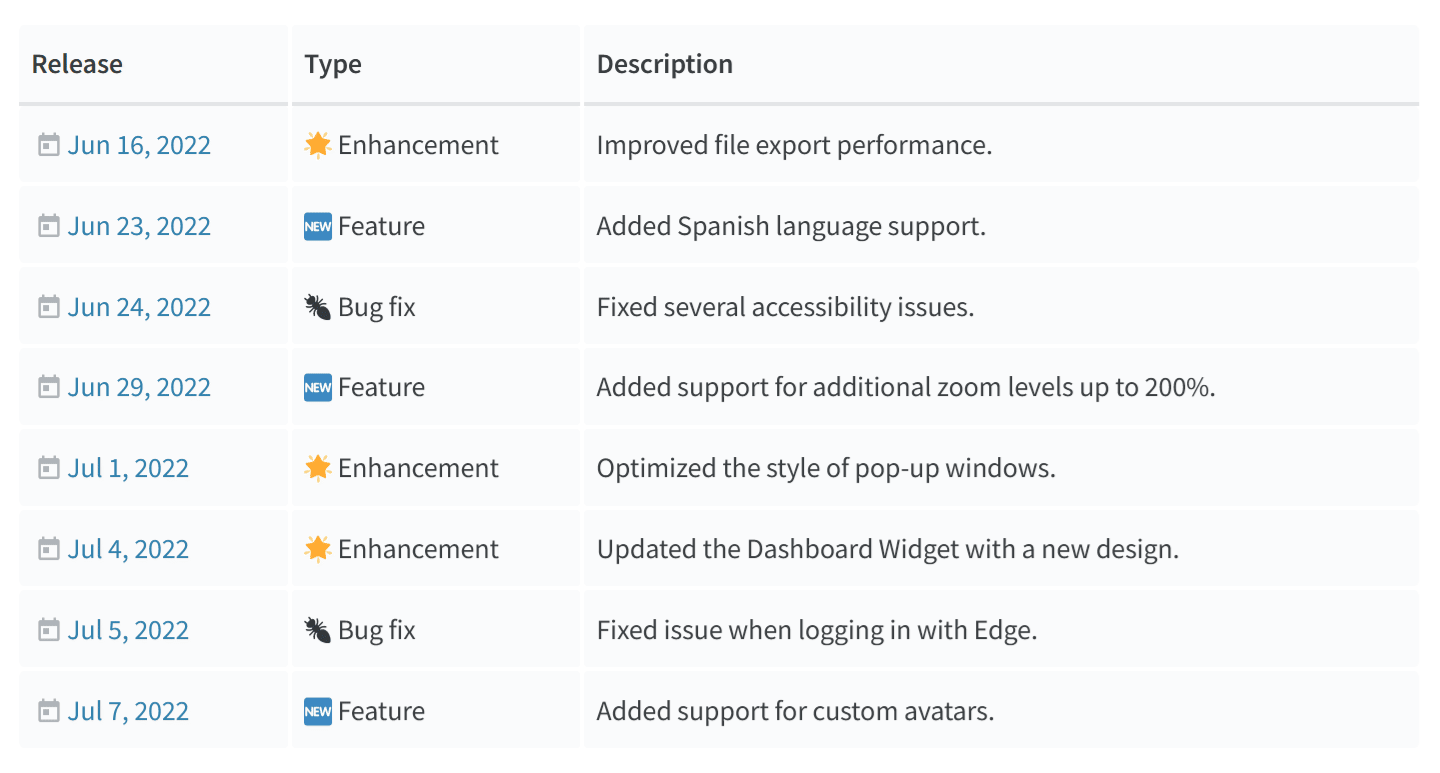
We've also released a series of additional enhancements to make the overall experience of working with tables more seamless:
We've improved the automatic table layout to prevent awkward line breaks.
It's now easier to rearrange table rows using drag-and-drop.
You can now delete rows, columns, and entire tables by pressing
BackspaceorDelete.The table context menu is now simpler and easier to use.
We've polished the styling of images, quotes, embeds, and tasks in tables.
You can now interact with images inside tables by right-clicking on them.
Improved full-text search
Being able to quickly and reliably find the content you need is essential for productive work, which is why improving the search experience in Nuclino remains one of our top priorities. This time, we focused on improving the full-text search:
The ranking of search results has been further optimized for relevance.
Each result will now display its location in the workspace for additional context.
The way the results are displayed has been redesigned.
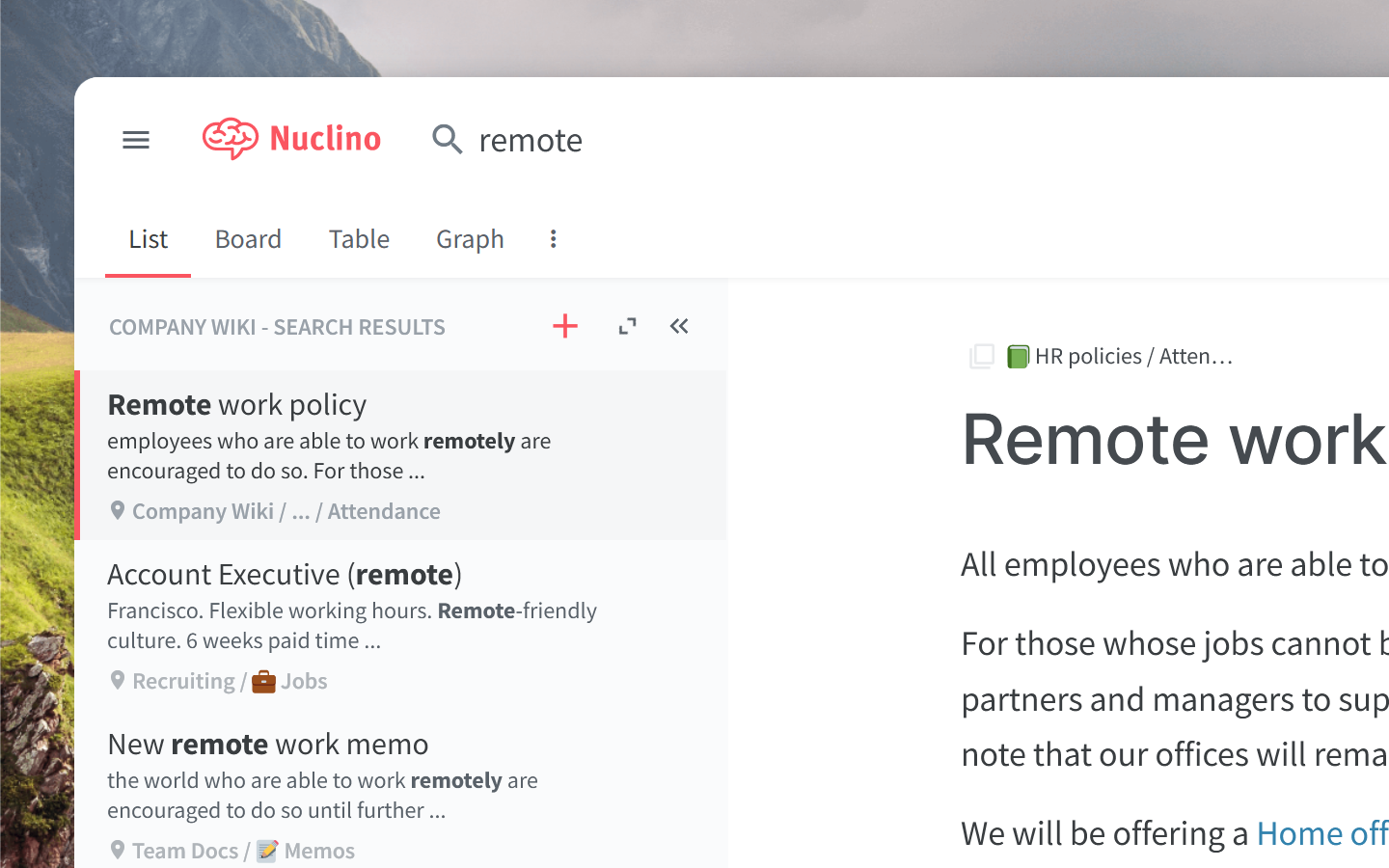
Audit log
Who moved this workspace? When was this user invited? Did someone rename this group? The new audit log helps you keep track of all the important events in your team, such as new members, changed settings, deleted content, and more, so you can easily troubleshoot any potential issues.
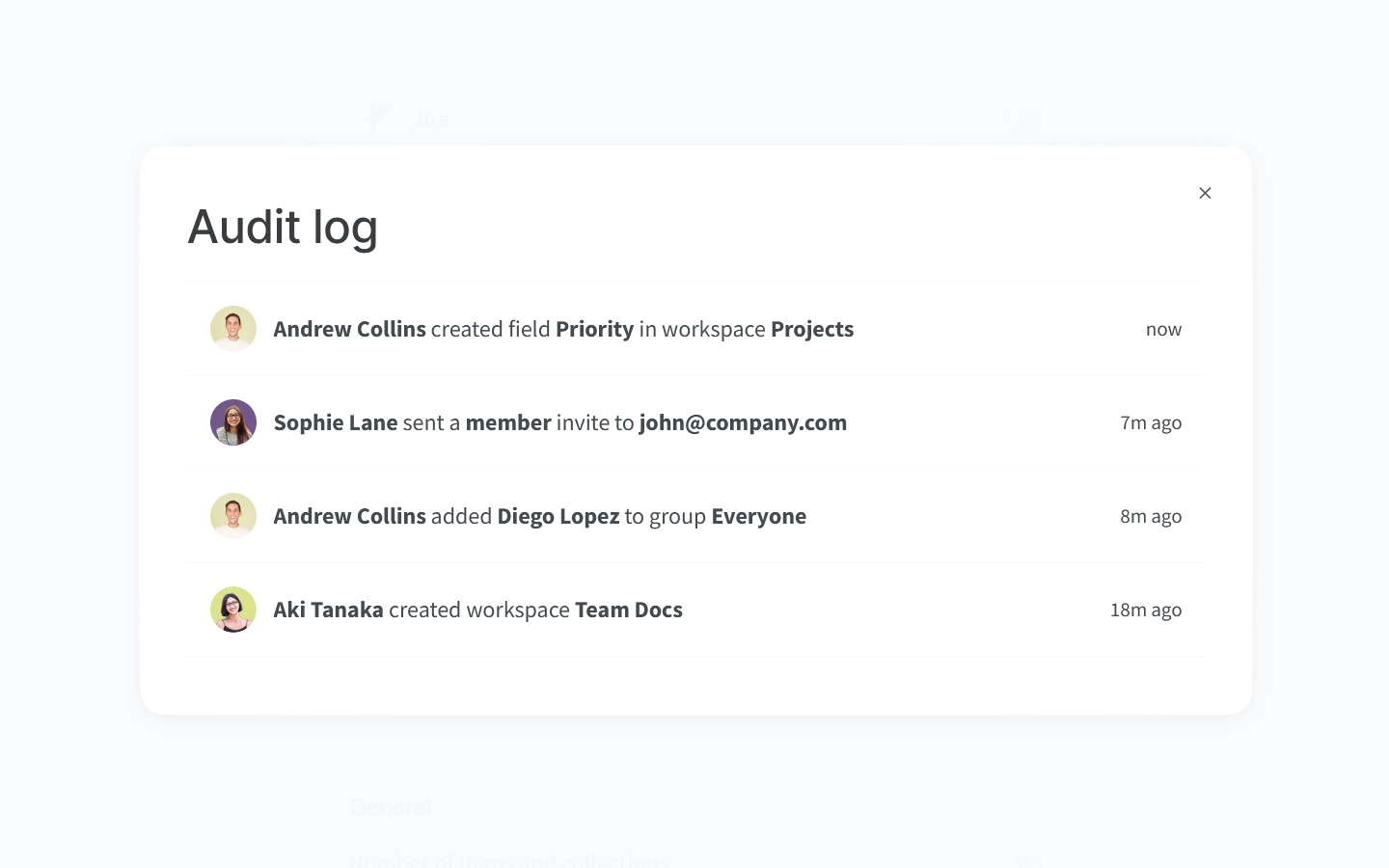
Canva integration
Now you can embed Canva designs and presentations into any Nuclino item in one click. Simply paste a smart embed Canva link into an empty paragraph and it will automatically embed the content.
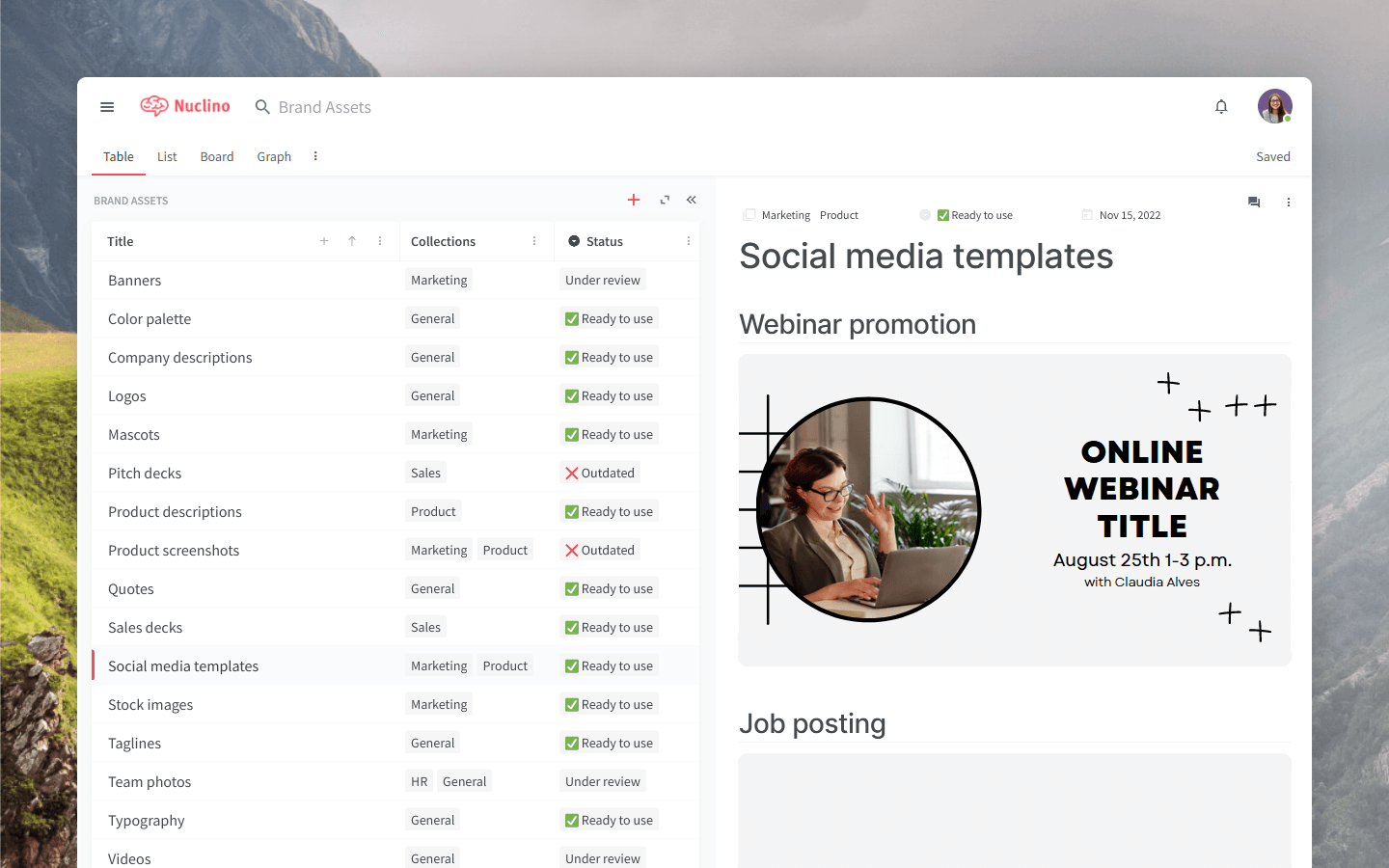
Other small but impactful changes
It's often the details that define the entire experience. Here are some of the improvements we've released since our last update:
Using the Nuclino desktop app? Now you can easily adjust your zoom level in case the default text size is too small or too large for your comfort or display.
We've released an update to the Nuclino API, adding read-only support for fields.
You can now embed YouTube Shorts into any Nuclino item by simply pasting the URL.
If you frequently work with long items, you may notice that every interaction (typing, searching, and so on) is now considerably faster.
Images in the WebP format can now be uploaded and embedded in Nuclino items.
We've improved the Miro integration, removing rarely-used toolbars and icons from the embedded boards and putting more focus on the content.