New in Nuclino: Improved search, Mermaid diagrams, and more
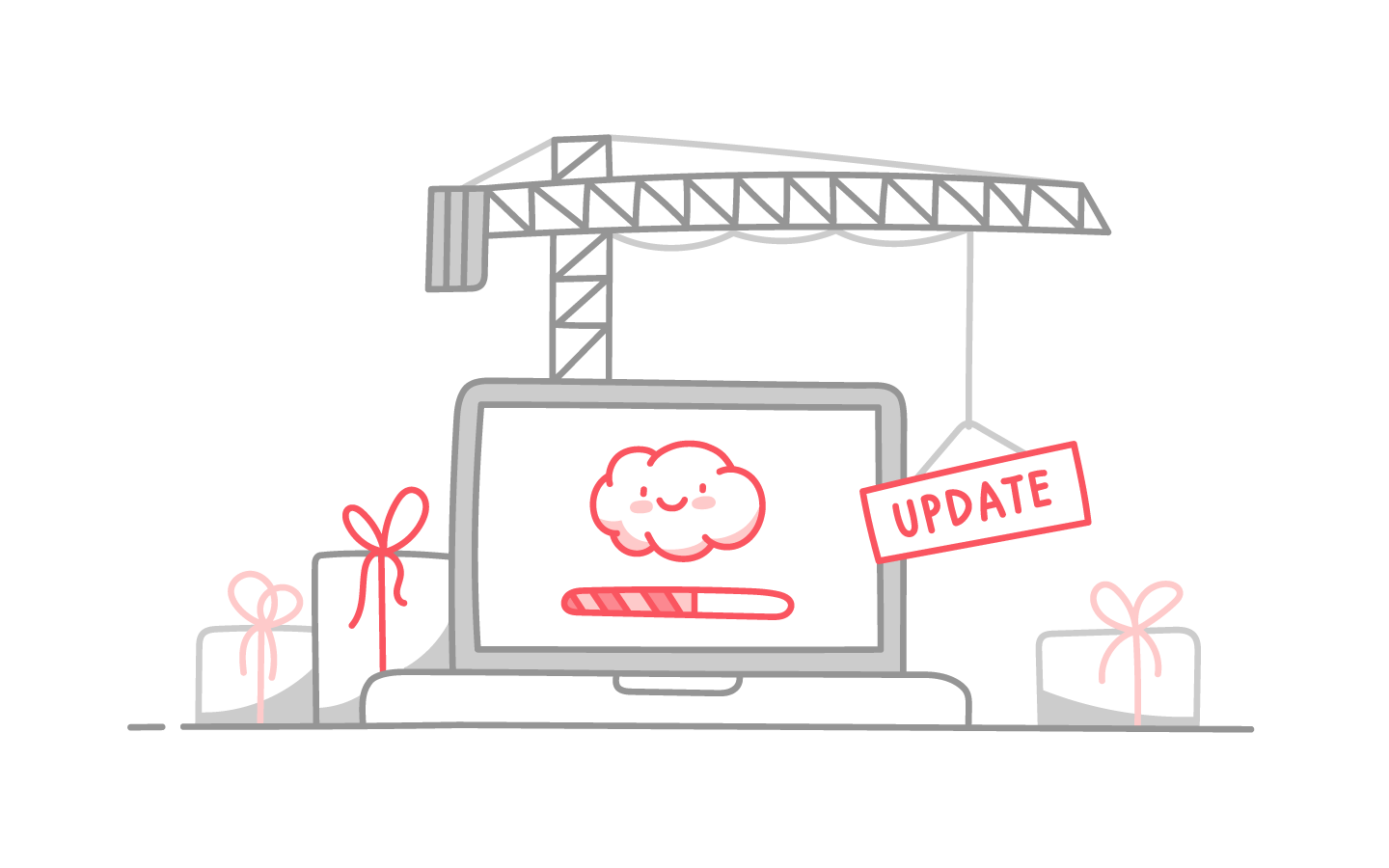
Since our last update, we've released a variety of highly-requested features and enhancements, including multiple improvements to the full-text search, a new way to add diagrams, more flexible numbered lists — and more!
Faster and better search
We’ve revamped our search infrastructure, significantly improving the speed and quality of results:
Full-text search got a major speed boost, especially for teams with a lot of content.
We've improved the handling of special symbols and multi-lingual characters — such as ä, ö, é, and so on.
Search now works better for partial queries and terms containing hyphens, dashes, slashes, and so on. For example, an item containing "www.hello-world.com" will now show up when searching for "world".
The ranking of results was improved, and more relevant items will now be at the top.
Mermaid diagrams
Nuclino now supports Mermaid diagrams! They allow you to easily generate all kinds of diagrams — including flowcharts, Gantt charts, sequence diagrams, pie charts, and more — from text, directly in Nuclino.
Simply type /apps/mermaid in an empty line and paste or type a Mermaid diagram definition.

Learn more about using Mermaid diagrams in our Help Center.
More flexible numbered lists
You can now continue an existing numbered list after adding other content. The numbering will be automatically synchronized across the entire list — for example, if a list item is added or removed in the middle of a list, the entire list will be updated.
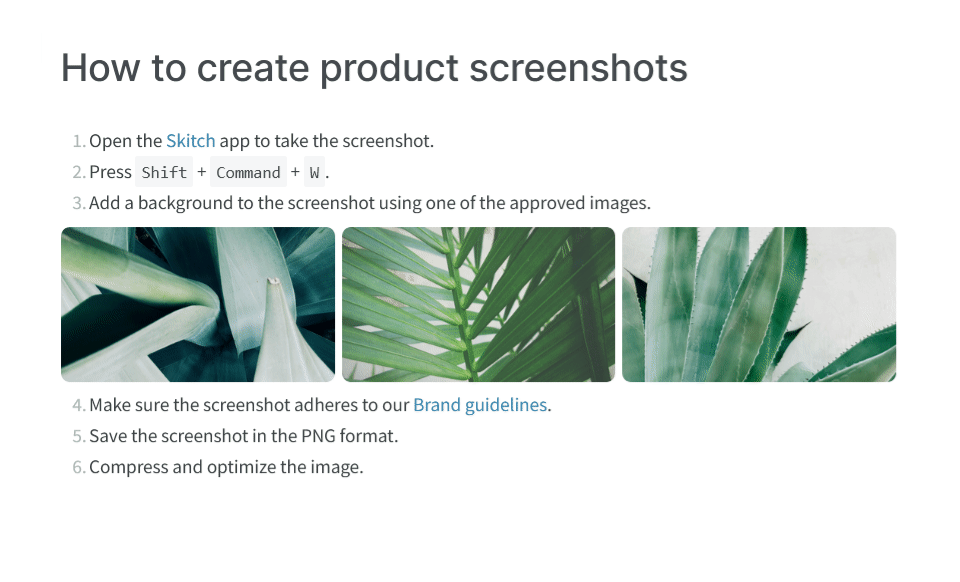
Improved experience when working with code
We've combed through your feedback and released multiple tweaks and improvements to make working with code in Nuclino a more frictionless experience:
Spell check is now disabled for inline code, where it's rarely helpful or accurate.
We've expanded the list of syntax highlighting options in code blocks, adding Verilog, SystemVerilog, and VHDL.
The styling of code blocks in shared items is now more consistent.
We've added a new hotkey
Ctrl/Cmd+Alt+Cfor formatting text as inline code (in addition toCtrl+`), which works more reliably across all platforms.The Markdown command for inline code (
`code`) now works on all keyboard layouts on macOS.
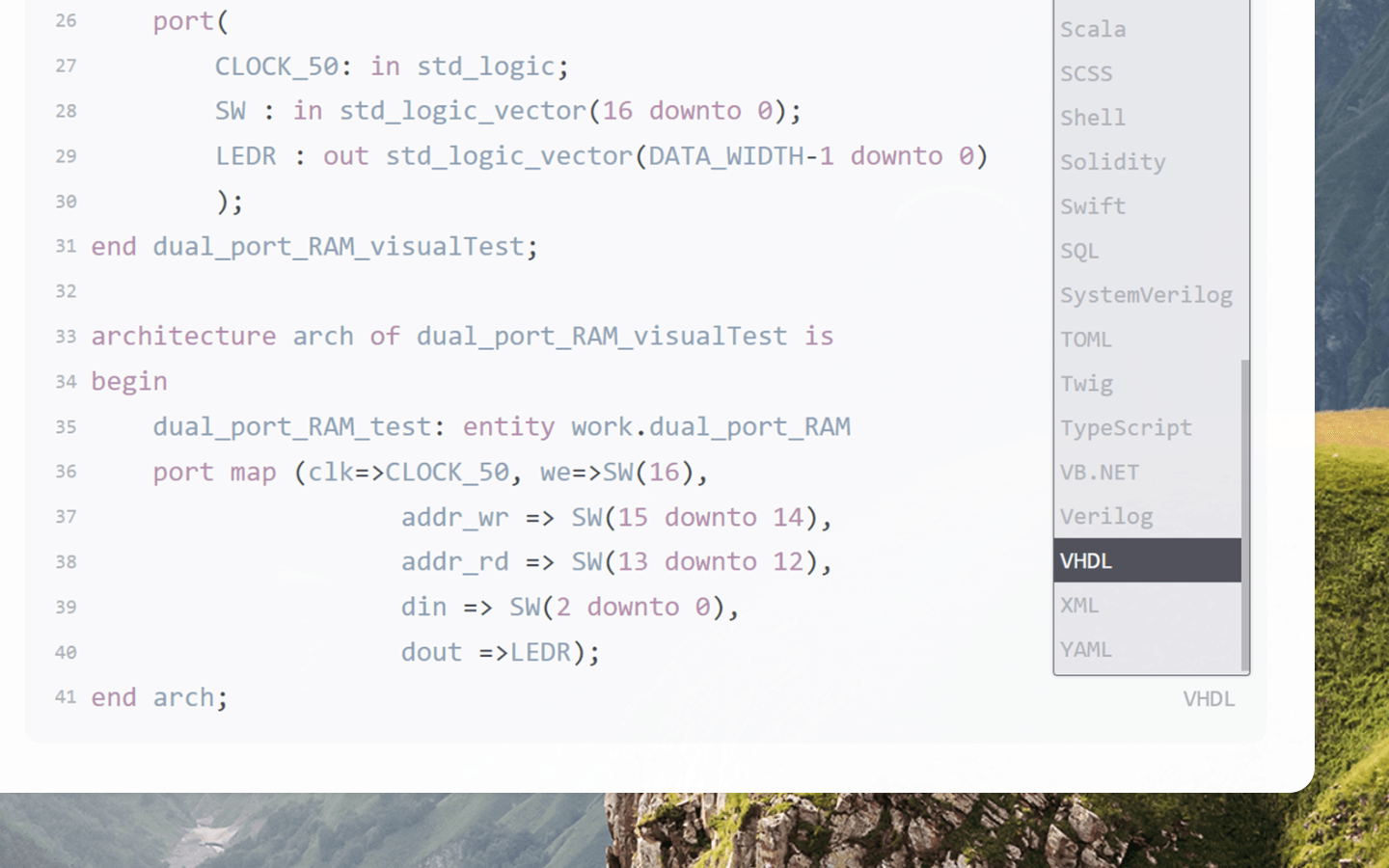
Other small but impactful changes
It's often the details that define the entire experience. Here are some of the improvements we've released since our last update:
The calendar in the date selection menu now automatically starts on Sunday or Monday, depending on the language preferences set in your browser settings.
Next time you export an item as a PDF document, you may notice that the styling of code blocks, tables, quotes, and other elements is now a lot more polished and consistent.
We've adjusted the spacing around equation blocks, making it more balanced.
The equation editor now uses the LaTeX syntax highlighting.
Empty list items are now correctly handled in the Markdown import.
The "Text" field type is no longer case-sensitive, making it easier to filter items by field value.
Notification banners now take up less space on smaller screens and are less intrusive.