New in Nuclino: Improved comment experience, new integrations, and more

Improved comment experience
When important discussions are scattered across emails, chat messages, and meetings, important context is easily lost. Nuclino is designed to facilitate a different kind of workflow, where communication naturally takes place alongside your day-to-day work.
Comments play a vital role in making it possible, and we've been continuously working to further improve how they work. Here are some of the enhancements we've released this time:
The width of a comment thread now automatically adjusts based on the comment length.
Older comments get hidden, with only the last 3 replies shown by default.
Very long comments get collapsed by default and can be expanded.
When you click on a comment reply notification, the comment thread will automatically scroll to the relevant reply and highlight it.
Selected comments are now positioned in such a way that they always remain visible, even when you scroll through the item.
A new comment can be easily added using the
Ctrl/Cmd+Alt+Mkeyboard shortcut.
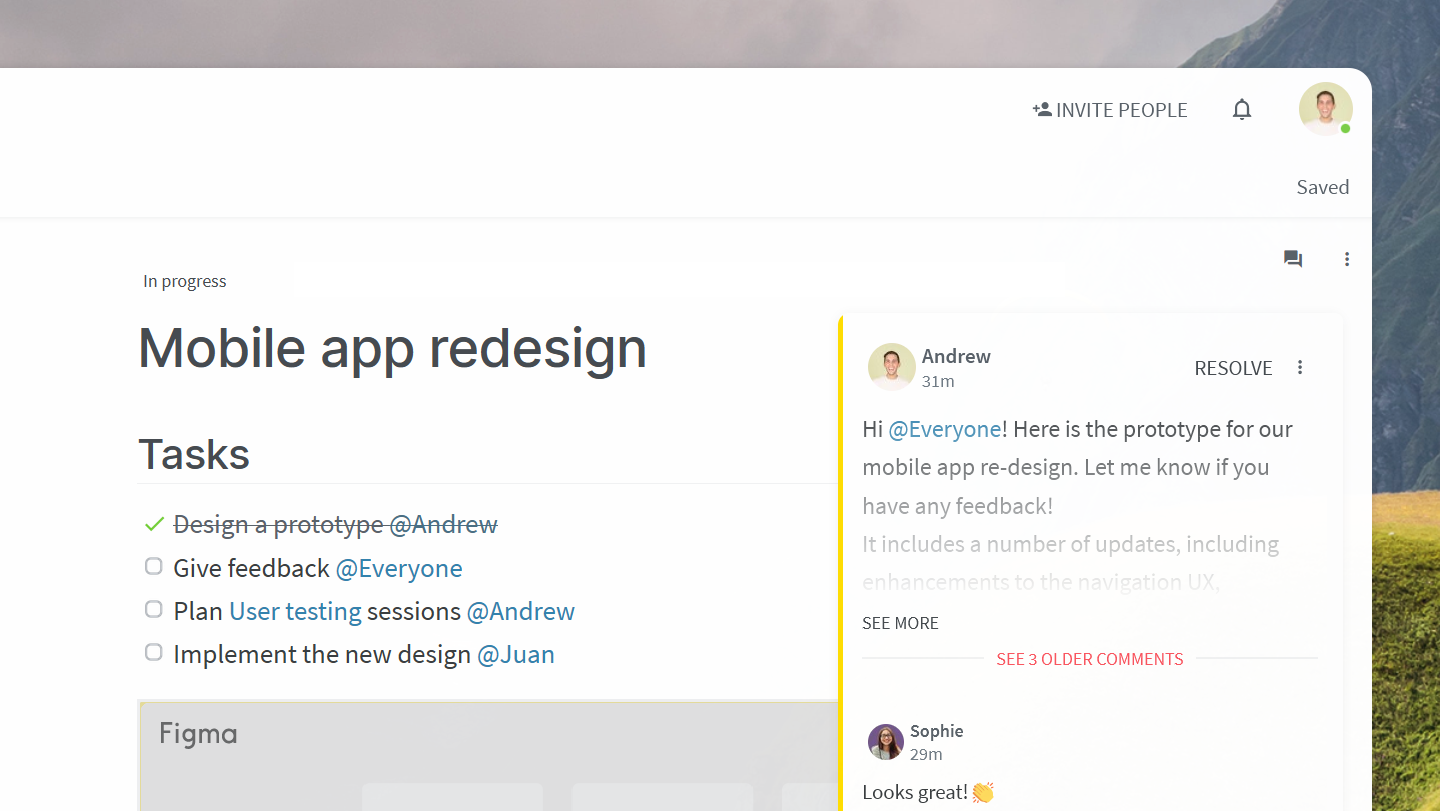
New integrations
Box integration
If you're using Box to store and share files, linking to them from Nuclino will now be much easier. No more having to deal with long and ugly links or having to manually edit the anchor text — simply paste a link to a file, folder, note, or collection stored in Box, and Nuclino will automatically fetch its title.
This integration needs to be enabled by each user individually by following the steps in our Help Center.
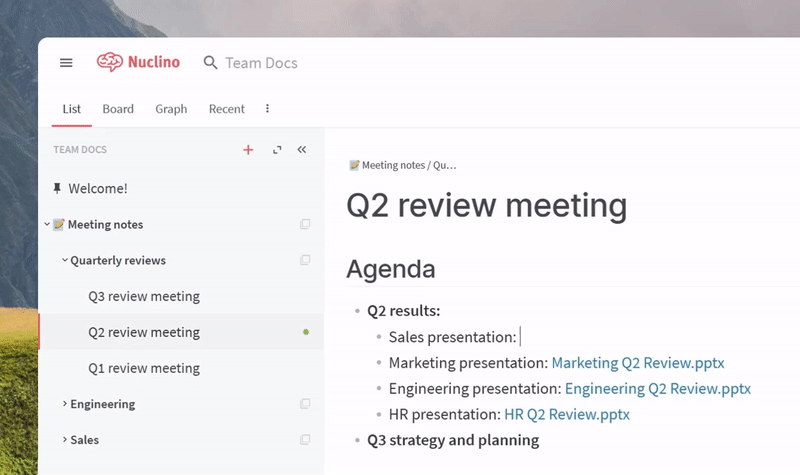
SeaTable embeds
SeaTable is a collaborative database app, similar to Airtable. Now, you can effortlessly embed your SeaTable databases within Nuclino by simply pasting the link inside an empty paragraph.
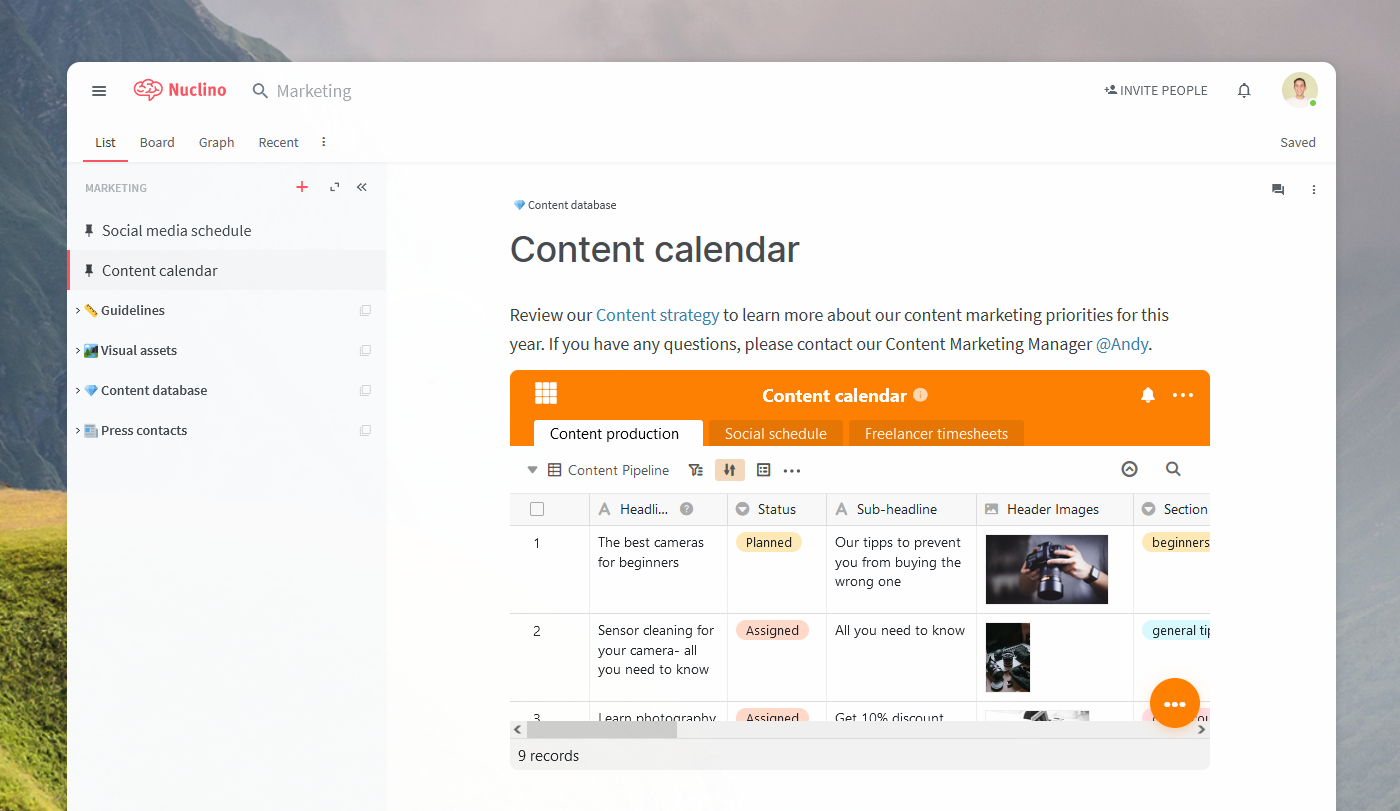
Other small but impactful changes
It's often the details that define the entire experience. Here are some of the small but mighty improvements we've released since our last update:
Want to upgrade but don't have a credit card? Now, you can just as easily pay using PayPal.
You can now use the GraphQL syntax highlighting in code blocks.
When you search for something in Nuclino and your search terms are found inside a code block, they will be highlighted to help you quickly and easily find what you are looking for.
When you select some text and paste a URL over it, the text will be automatically converted into an external link.
Microsoft Windows users may notice an improvement in font rendering throughout Nuclino and can now enjoy a more pleasant reading experience.