New in Nuclino: Improved code blocks, Microsoft Teams integration, and more
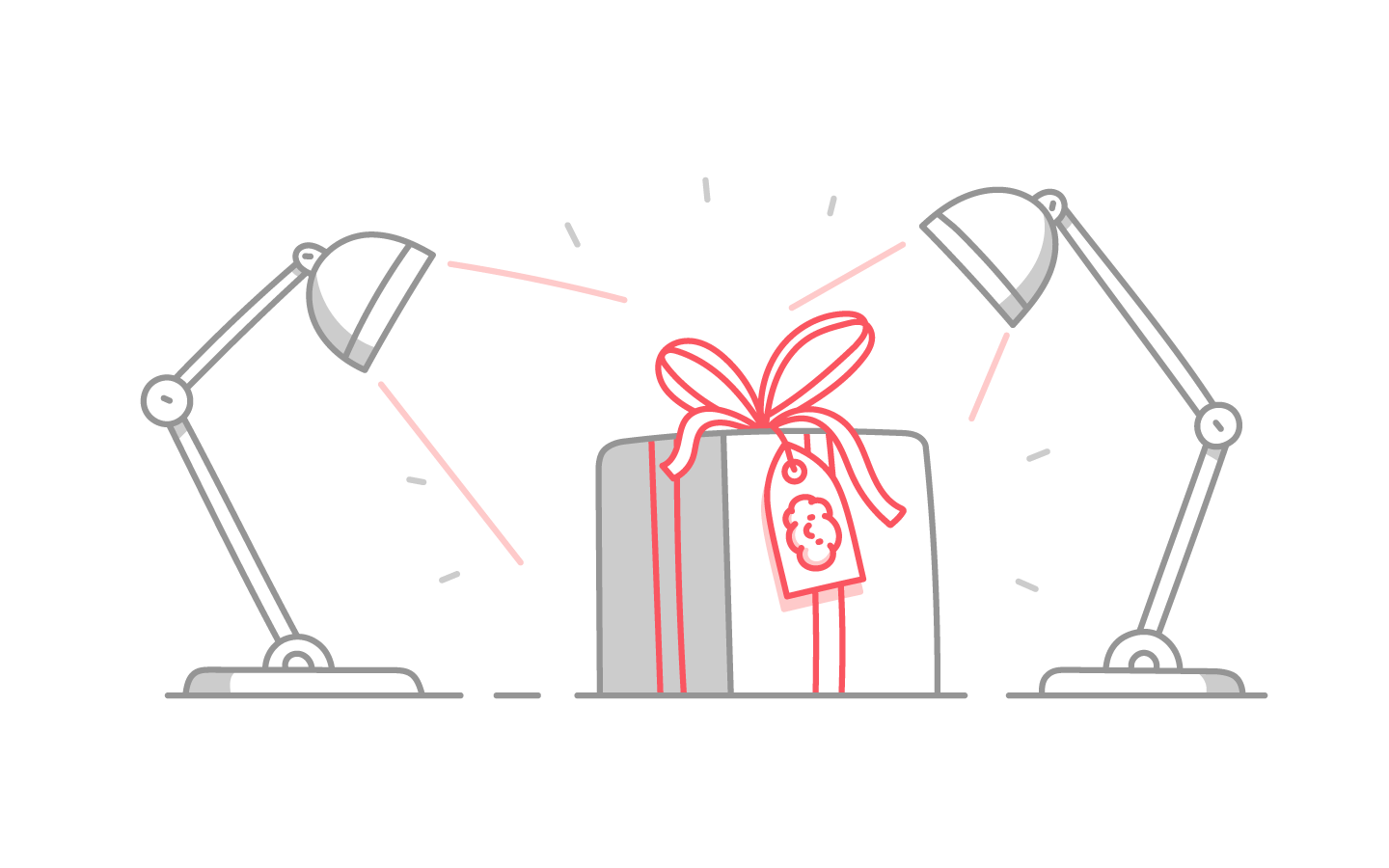
Before turning the page on 2021, we've released one final round of updates — check them out below!
Improved code blocks
Code blocks are a great way to share code with the other developers on your team or organize your own library of code snippets. This time, we have implemented a series of enhancements to make working with code even easier:
You can now adjust the width of a code block. Simply right-click on a code block and select Maximize to allow it to take up more horizontal space or Minimize to restore its default width.
An entire code block can now be quickly copied. Select Copy from the same menu and your code will be ready to paste into any code editor of your choosing.
We have added support for Markdown syntax highlighting and improved the syntax highlighting for other languages as well.
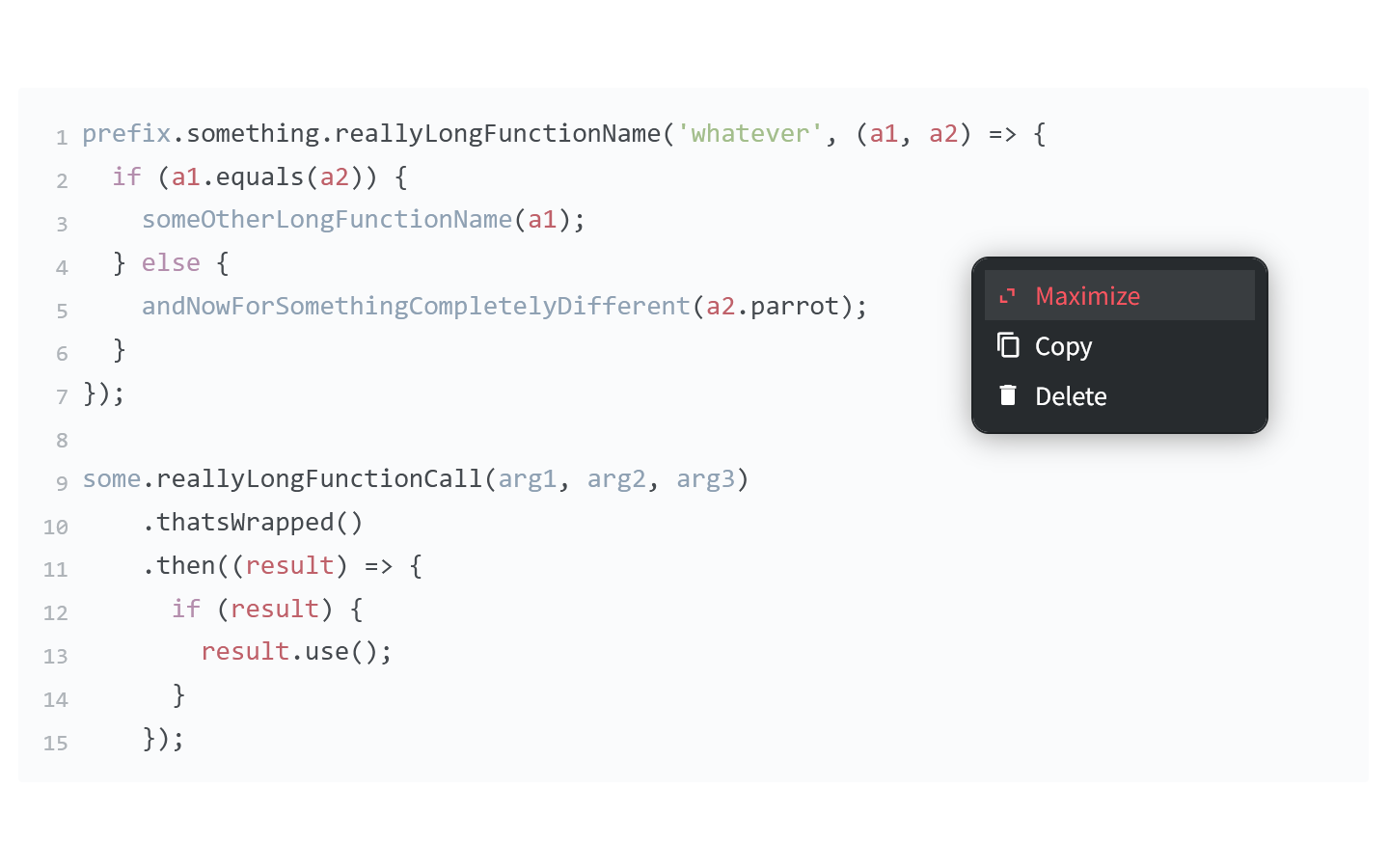
Integration with Microsoft Teams
While asynchronous communication is often the more effective way to exchange information, in some cases, group chat is the way to go. Now, by popular demand, we have integrated Nuclino with the most popular business chat app of all — Microsoft Teams.
After enabling this integration, you will receive notifications about new Nuclino team members, new workspaces, and new workspace members directly in Microsoft Teams.
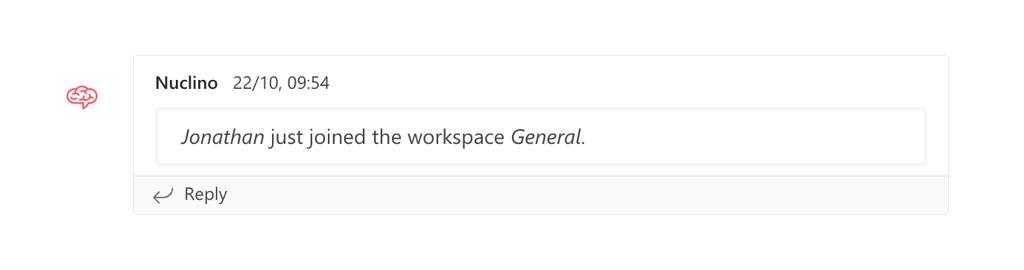
Other small but impactful changes
We have improved the import and export mechanism for Markdown files, adding support for GitHub Flavored Markdown tables and Nuclino-specific elements like internal links, files, mentions, and more. The same improvements apply for pasting Markdown.
You can now embed Vimeo videos that are shared through an unlisted link.
See you next year!
With that, we're signing off for 2021. We have a lot in store for 2022 and are already hard at work on new updates and improvements to kick off the new year right.
Until then, we wish you all a happy and safe holiday season! 🎄🎁