New in Nuclino: Dropbox integration, improved embeds, and more
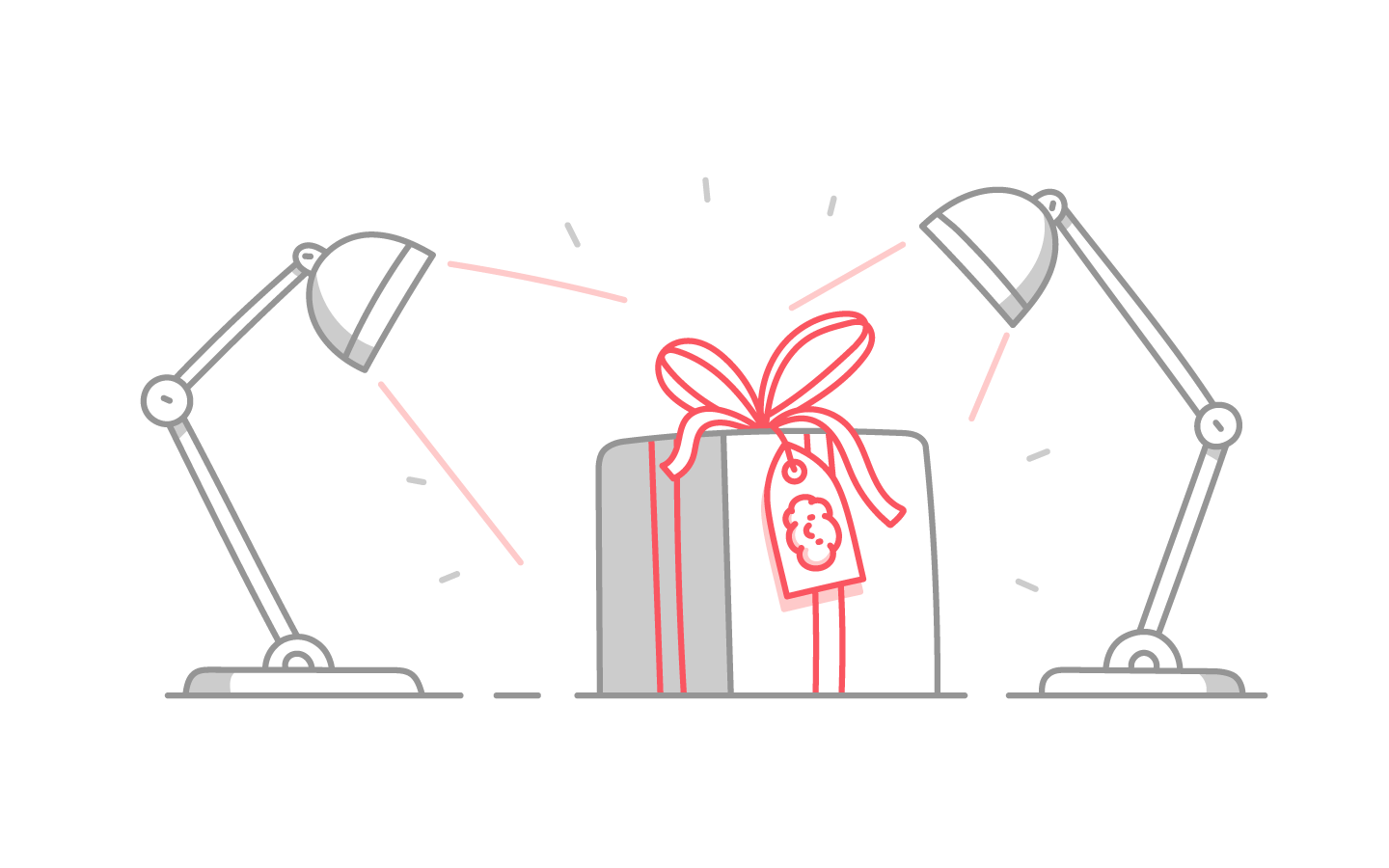
Dropbox integration
If your team is using Dropbox to store and share documents, you can now easily link to your files from Nuclino. Simply paste a link to a Dropbox file or folder and Nuclino will automatically fetch its title.
This integration needs to be enabled by each user individually by following the steps in our Help Center.
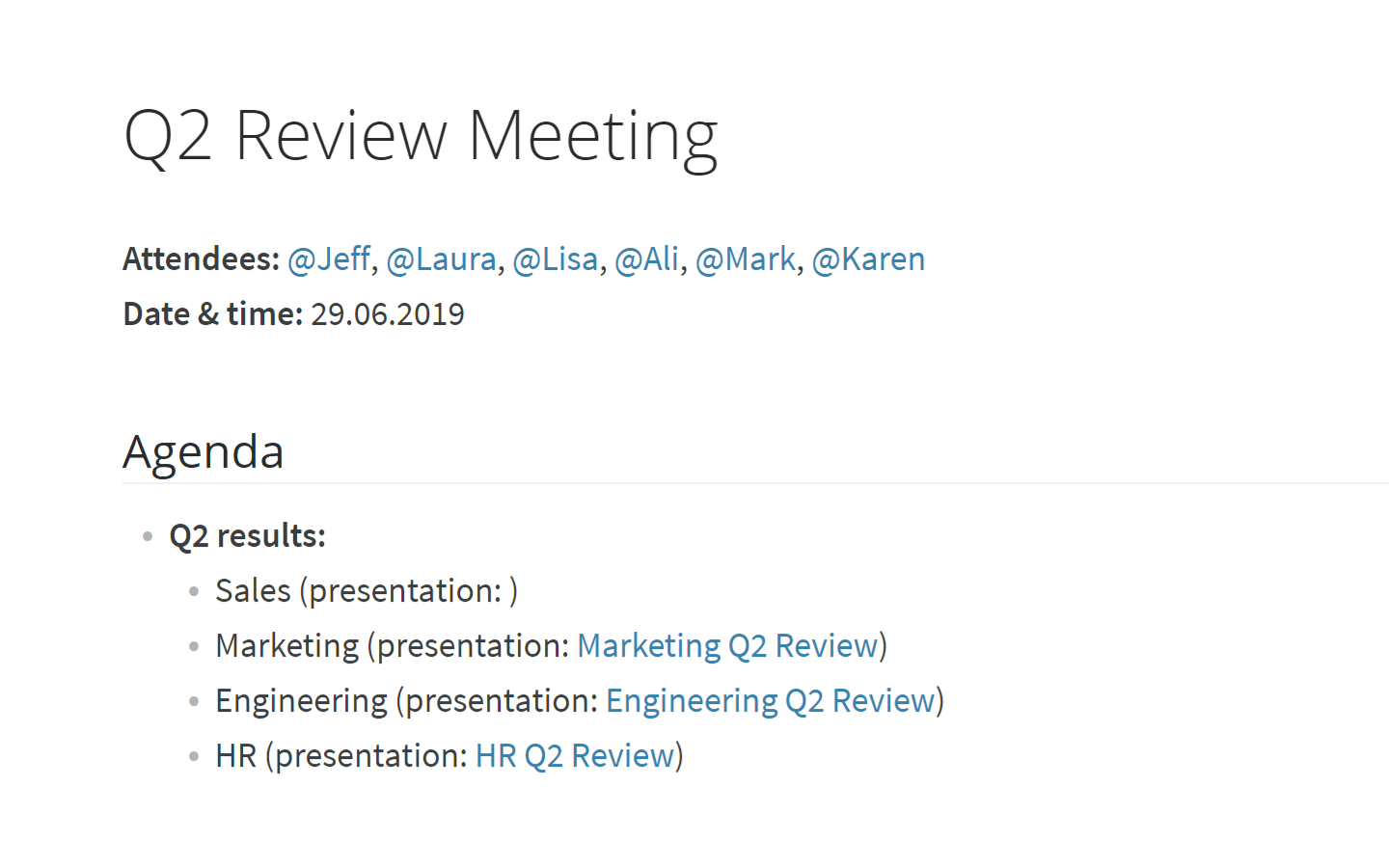
Improved embedding experience
Embedding content inside Nuclino can bring your documents to life and save you the trouble of having to keep multiple tabs open. Nuclino supports embeds from 15+ different apps, including Google Drive, Figma, Draw.io, and more.
We are committed to continuously improving the experience of working with embeds. This month, we have added the ability to easily open the link to the embedded content, comment on, or delete an embed. Simply open the newly-added menu in the top-right corner of the embed.
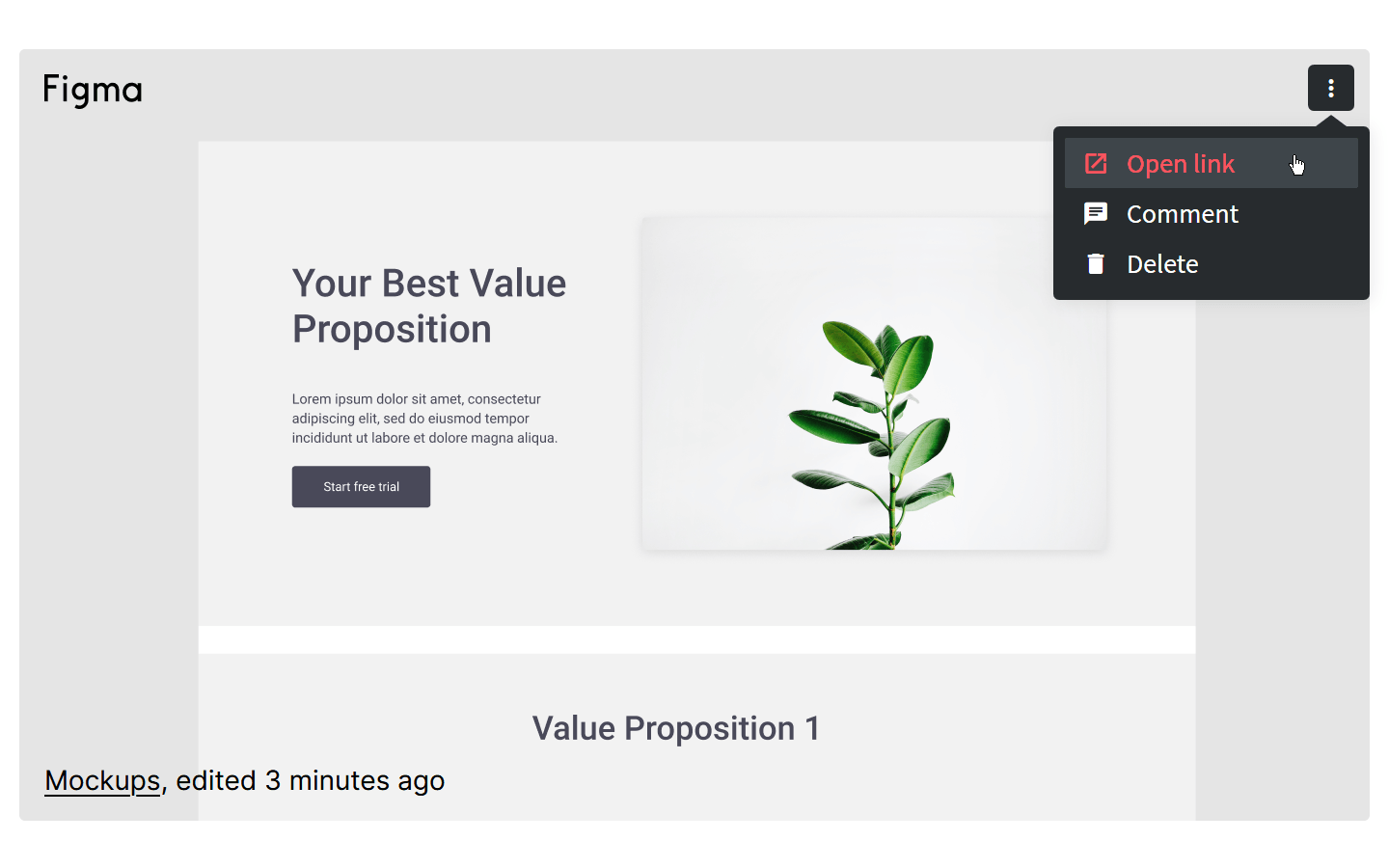
Additionally, now you can browse the full list of available embeds directly from Nuclino. Use the insert menu or the slash command and navigate to Apps & integrations to access it.
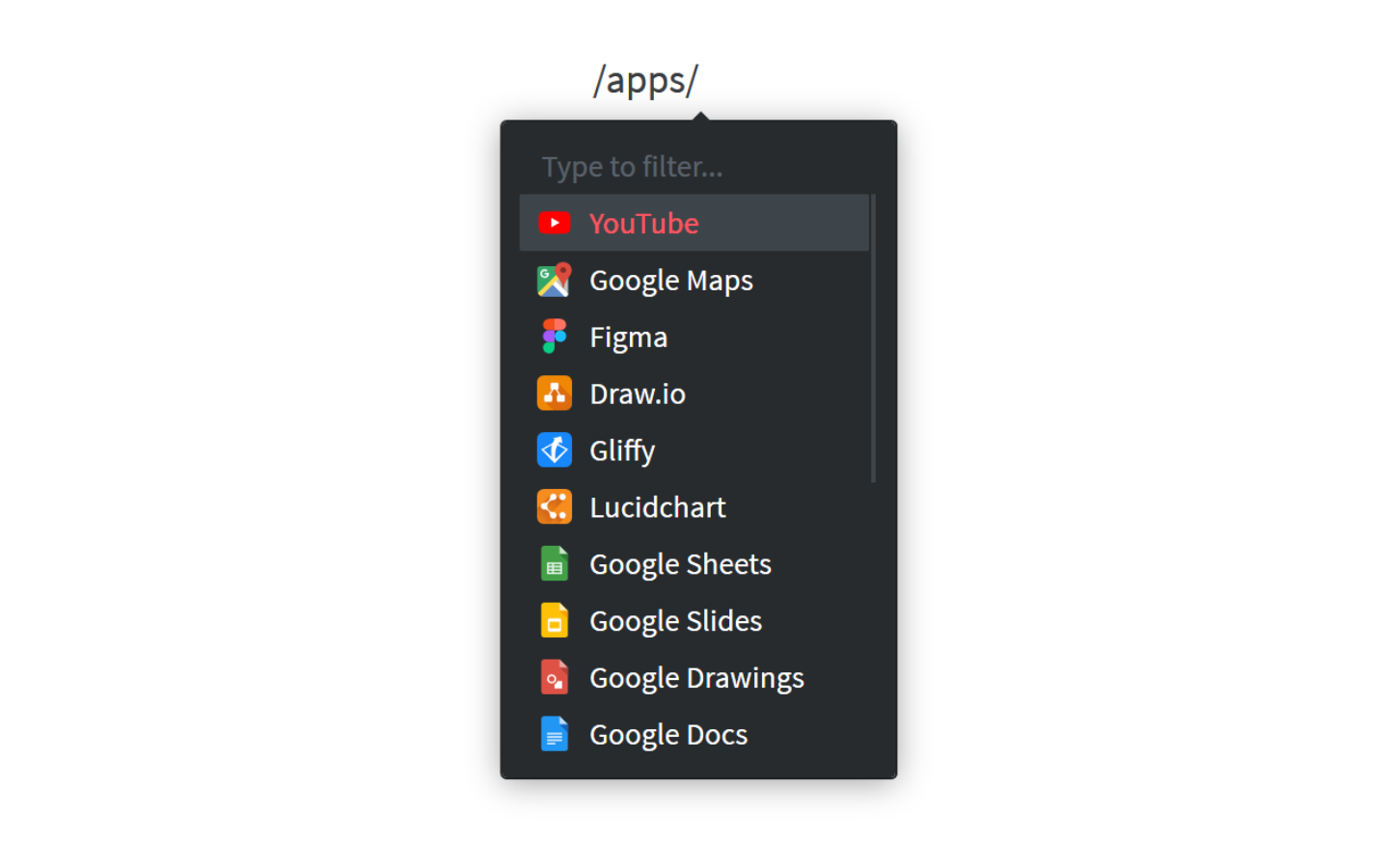
Other small but impactful changes
You will no longer get duplicate notifications when you are mentioned in a comment or a reply.
When you delete, archive, or move an item or a collection, you will now get a confirmation message.
The workspace export has been optimized to work for particularly large workspaces.
Scrollbars in the insert menus are now visible on Windows and Linux.
Pressing Undo (Ctrl/Cmd + Z) after pasting a link will now remove the automatically fetched link title and show the original URL. Automatic link embedding can be reversed the same way.
The in-app toast notifications have been redesigned.