New in Nuclino: Discord integration, collection sorting, image zoom, and more

Since our last update, we've carefully reviewed your feedback and implemented several popular requests, including an integration with Discord, a way to automatically sort the contents of collections, an easier way to zoom and pan images across platforms, and more.
Here's a recap of all the new features and enhancements you may have missed.
Discord integration
Discord is a popular messaging and video call app. Originally designed for online gaming communities, it quickly gained traction among teams and businesses worldwide. Now, you can integrate Discord and Nuclino!
Enabling this integration will allow you to:
Search all your content in Nuclino from Discord using the command /search [query].
Add new Nuclino items using the command /create [item title].
Convert Discord messages into Nuclino items.
Receive Discord notifications about new team members, new workspaces, and new workspace members in Nuclino.
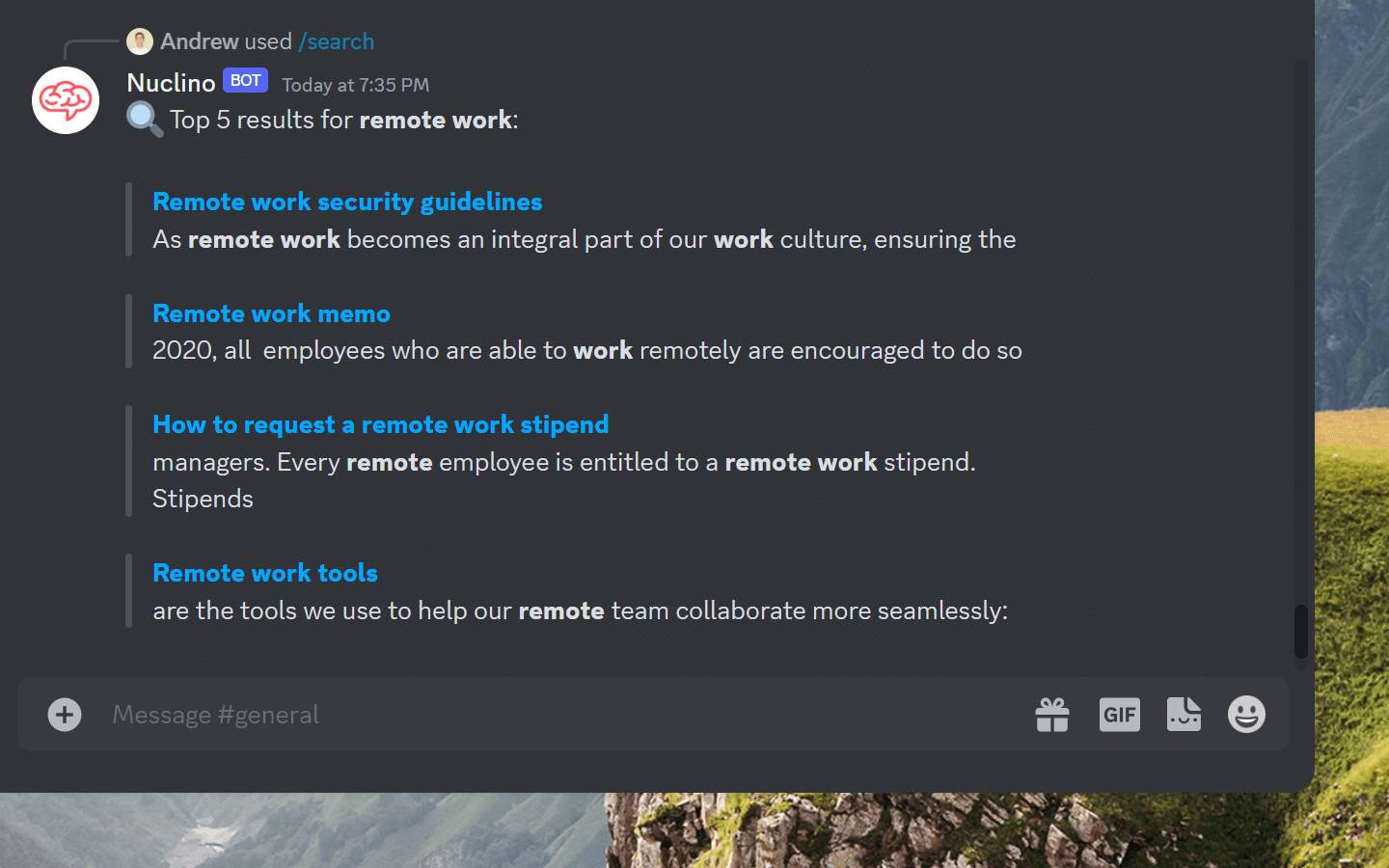
Collection sorting
Now you can automatically sort items and sub-collections within a collection, making it easier to keep your docs and projects organized. Select Sort ascending or Sort descending in the collection menu to instantly reorder its contents.
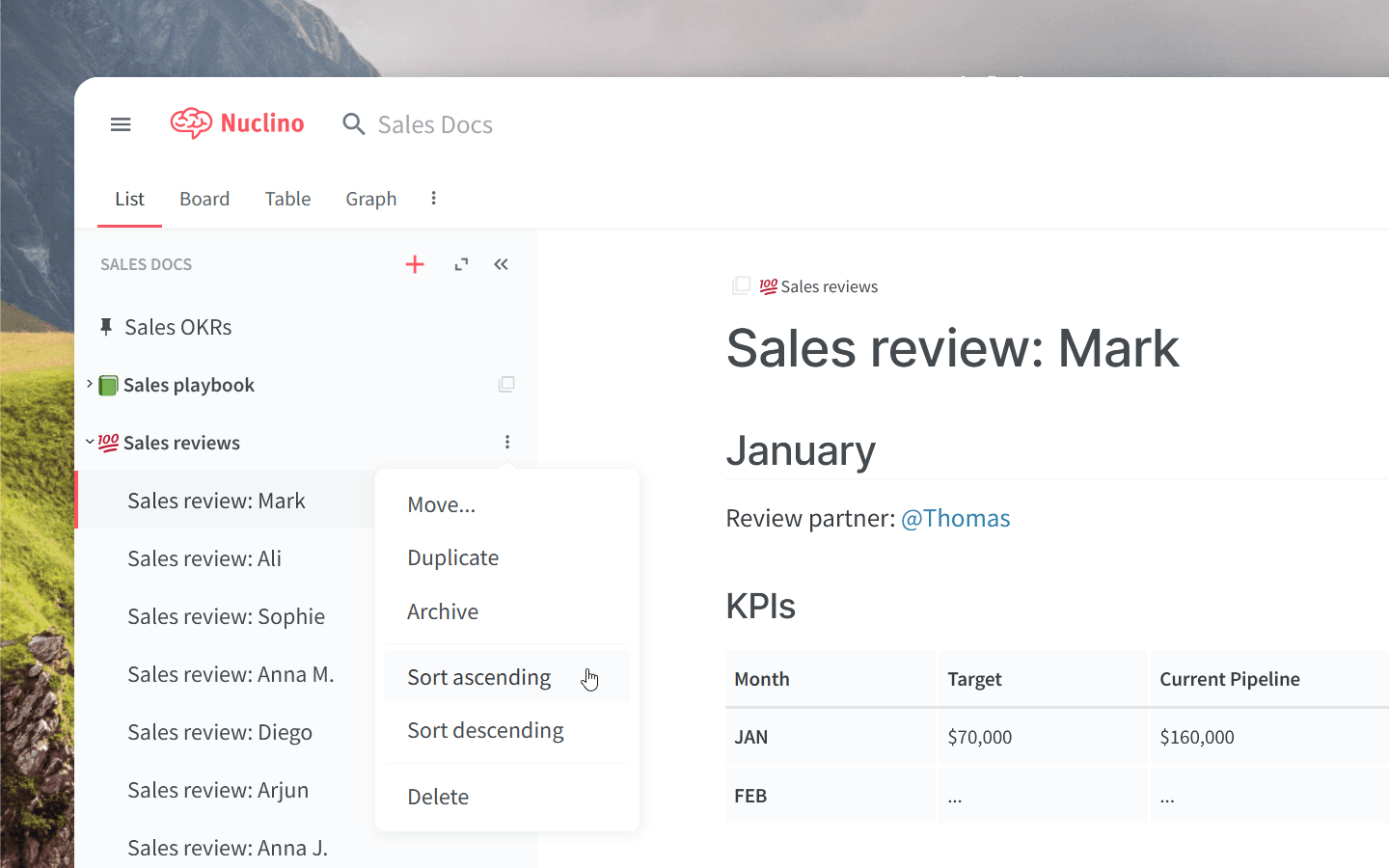
Image zoom
Image zoom is now available on all platforms, improving accessibility and making it easier to inspect the finer details, particularly when you're working with high-resolution images.
To zoom and pan images:
On desktop: Use the mouse wheel, zoom buttons,
Ctrl/Cmd++/-/0, or double-click.On mobile: Use the pinch gesture or double-tap.
Mobile app improvements
We've implemented multiple improvements to the Nuclino mobile apps, so you can more seamlessly switch between devices and access Nuclino on the go.
Deep linking: When you come across a Nuclino link on mobile, instead of opening a browser, it now takes you directly to the relevant content inside the Nuclino app.
SSO support: You can now log into Nuclino via SSO on both Android and iOS devices.
Better link experience on iOS: It's now easier to open and edit links on iOS devices.
Other small but impactful changes
It's often the details that define the entire experience. Here are some of the improvements we've released since our last update:
Using Nuclino in the board view with many items? We've released several major performance improvements, making your experience faster.
Nuclino is now more accessible and keyboard-friendly. You can switch between search, selected item or collection, and content by hitting
TaborShift+Tab.We've improved the styling of icons for different elements, such as dates and internal links.
We've fixed an issue that prevented Nuclino from loading in some older versions of Safari.
When you cycle through images, you may notice that the transition became smoother.
When you import or paste Markdown, unsupported formatting marks will now be automatically dropped.