New in Nuclino: Bulk actions, improved navigation, and more

This update focuses on the little things that make a big difference: quicker ways to organize your content, easier navigation, more control where you need it, and many other subtle improvements.
Here’s a quick rundown of what’s new.
Bulk actions
Efficiency is at the core of Nuclino’s philosophy – we aim to make every interaction faster and easier. That’s why we’ve introduced bulk actions!
Now, you can archive, unarchive, delete, or restore multiple items and collections in one go. Whether you’re re-organizing your workspace or cleaning up old content, this small update reduces busywork and helps you spend more time on what matters.
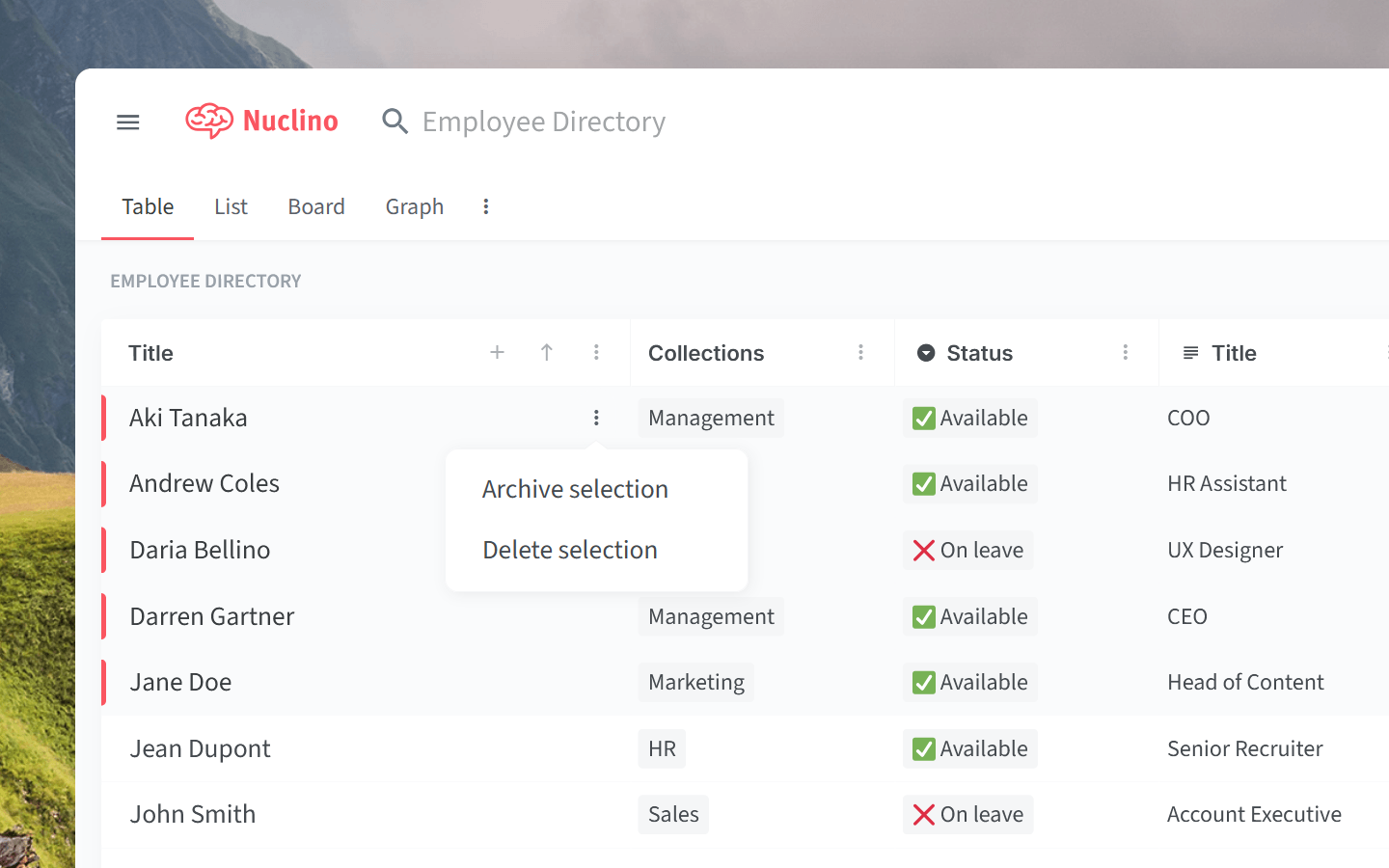
Improved navigation
Getting around Nuclino should feel effortless and intuitive, and we’ve made several tweaks to make it just that:
Items or collections that have been archived or deleted are now clearly labeled.
Nuclino now remembers where you left off when you switch between views and workspaces and will bring you back to the same spot.
If an item you’re viewing is moved to the trash or archive, Nuclino will take you there automatically. No need to search for it.
You can use the left and right arrow keys to expand or collapse collections in the list view.
Opened the insert menu by mistake? Press
Escapeto close it without taking your hands off the keyboard.
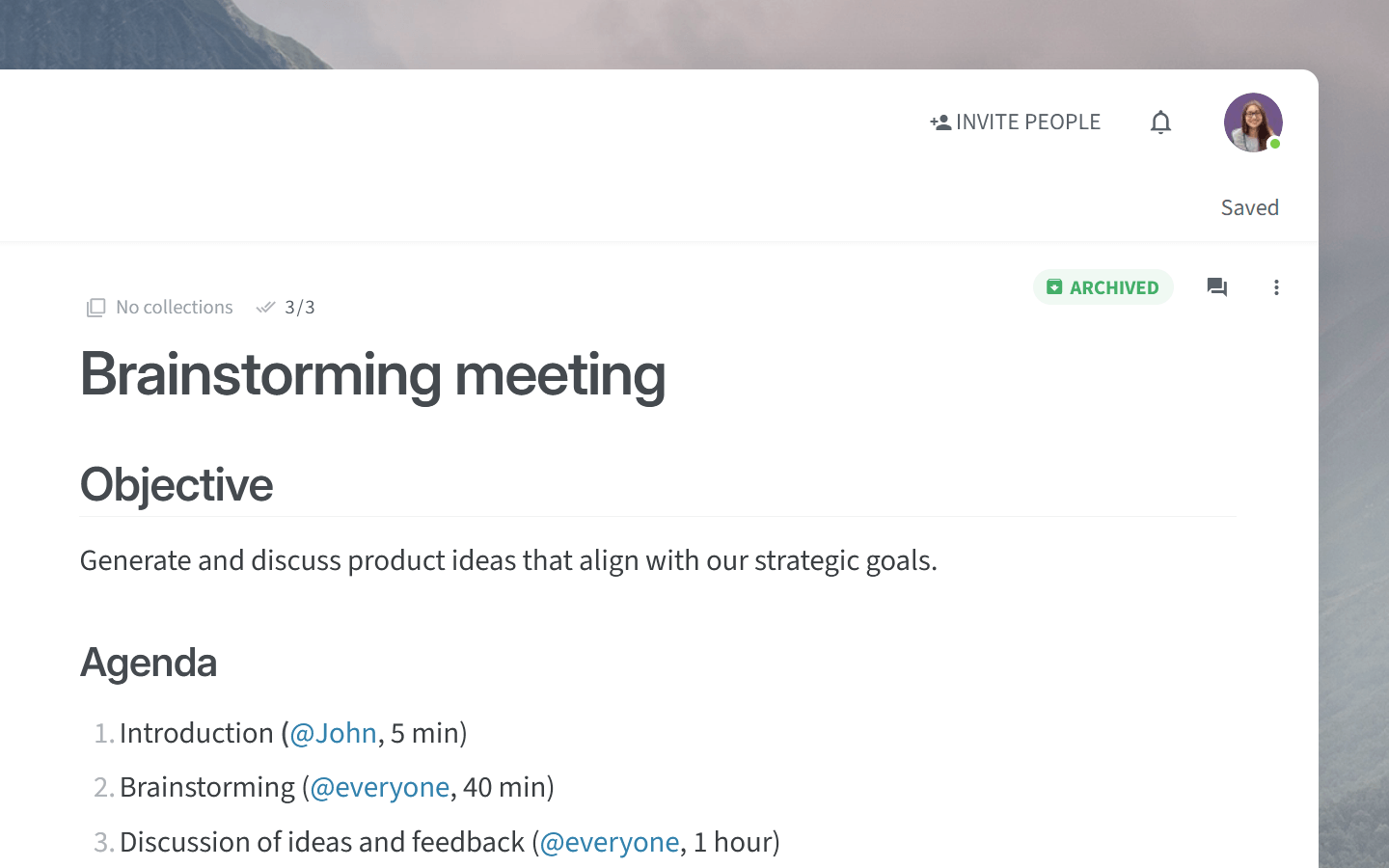
More control for team owners
If you're the team owner, you can now adjust your own role in any workspace you joined (such as changing it from read-only to full access). Other members won’t be able to change your role or remove you from the workspace anymore, giving you more control.
Other small but impactful changes
It's often the details that define the entire experience. Here are some of the improvements we've released since our last update:
Want to know what your team is asking Sidekick? Team insights now include a list of the most common questions, helping you uncover patterns or knowledge gaps.
Mermaid diagrams now offer new types, such as packet and architecture diagrams, along with additional shapes for flowcharts, giving you even more ways to visualize your ideas.
Developers can now use ABAP syntax highlighting in code blocks.
You can embed YouTube Live videos into any item, making it easy to share live streams.
Spotify embeds are fixed and working smoothly again.
Images with captions now align properly.
The desktop app installer now looks much sharper on high-resolution Windows screens.
The performance of the macOS desktop app has been significantly improved for Apple Silicon devices and the app icon has been updated to better match the latest macOS version.
If you try to close a field editor without saving, you’ll get a warning to prevent losing changes.
This marks our final product update for 2024! Happy holidays and see you next year 🎄