New in Nuclino: 2FA, improved typography, and more

Two-factor authentication (2FA)
Nuclino is now even more secure! A strong password is the foundation of good account security – but adding a second authentication factor helps you take it to another level.
Two-factor authentication (2FA) is now available to all Nuclino users, allowing you to add an extra layer of security to your account. Once activated, the login page will ask for the authentication code that can only be generated with your authentication app (such as Google Authenticator).
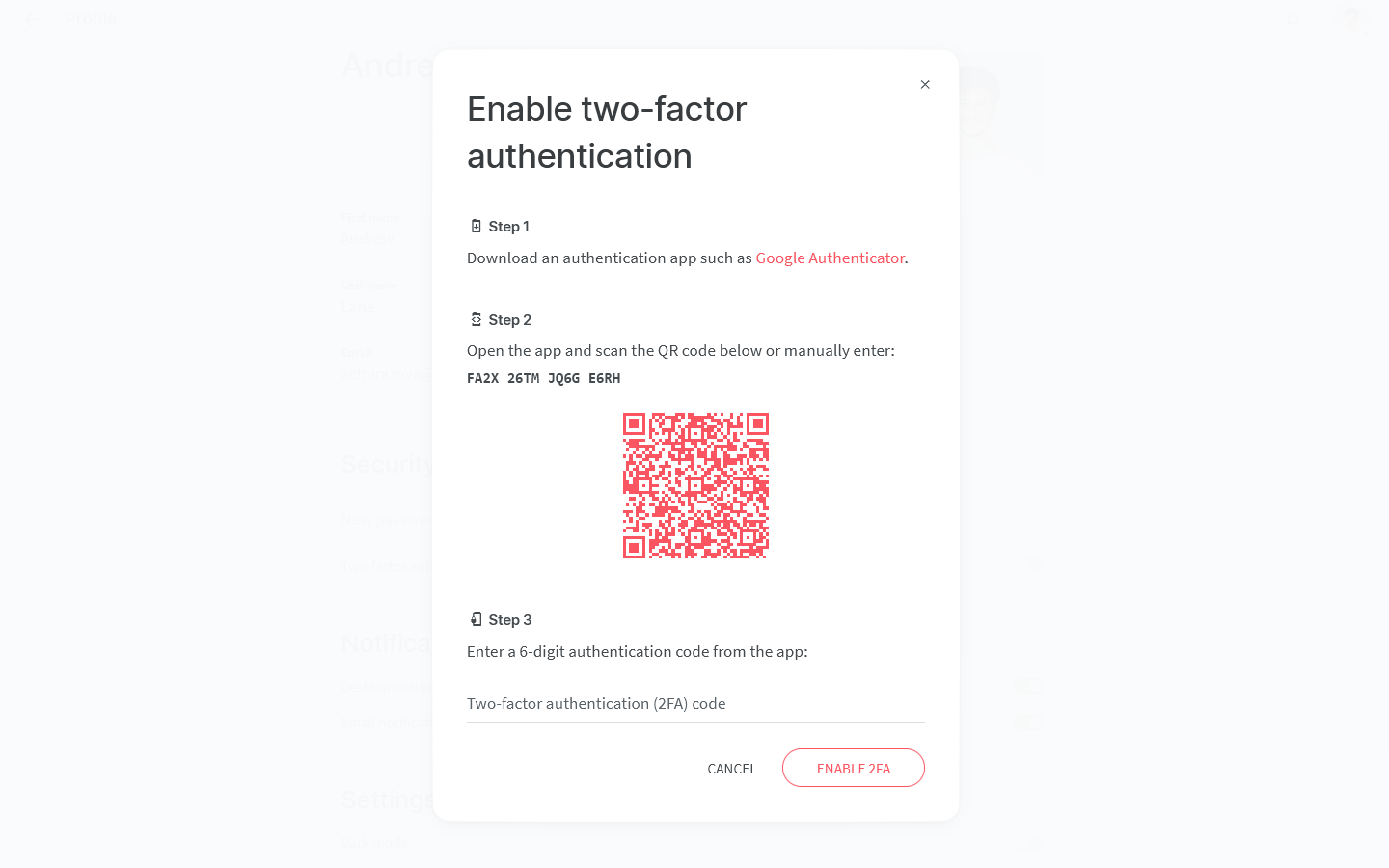
Follow our step-by-step guide to learn how to configure 2FA for your account.
Improved typography
Making sure that Nuclino offers an easy and pleasant reading experience has always been our priority. We’ve been listening closely to all your feedback and have released a series of typography and styling improvements across the app.
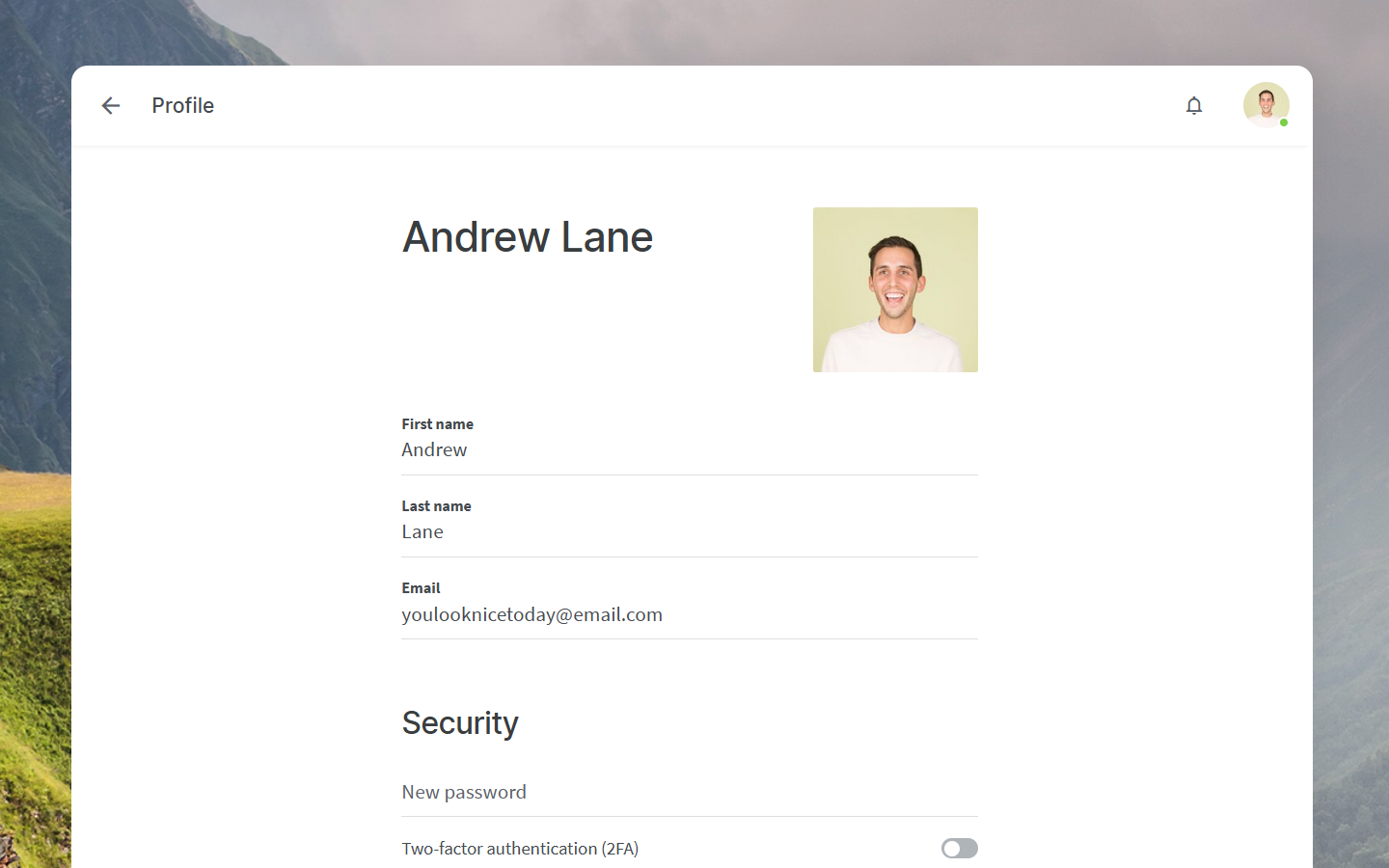
Improved version history
We have tweaked the version history based on your feedback and made it easier to see the most recent changes.
Now, when you open the version history, you will immediately see the latest changes highlighted. Newly added content will be highlighted in green, and deleted content will be highlighted in red. Hover over the highlighted sections to see who made the change and when.
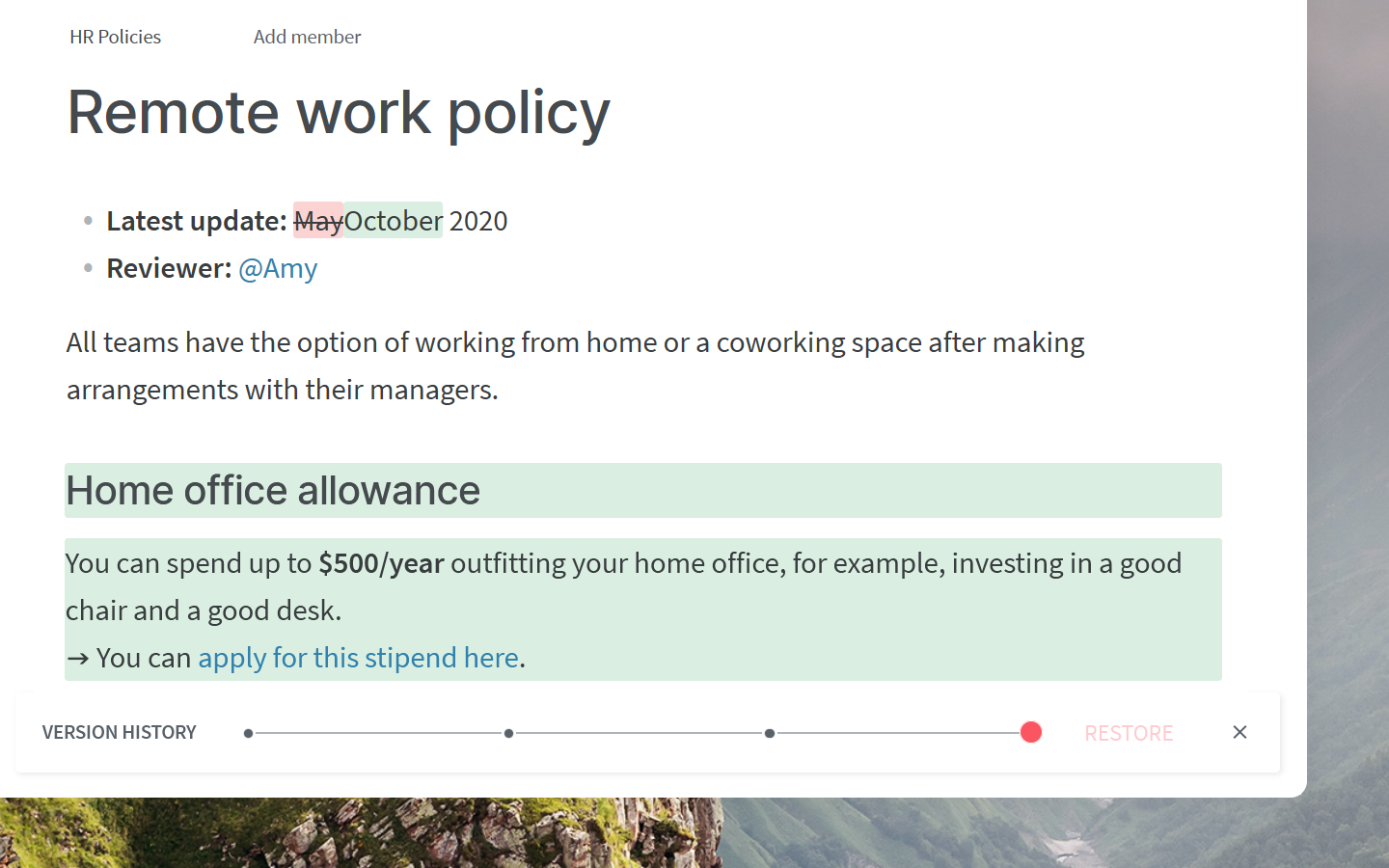
Duplicating collections
Sometimes, you may want to copy several items at once – for example, if you have a set of templates you use for every new project. Duplicating them one by one can be cumbersome.
Now, you can duplicate entire collections along with all the items they contain.
Undo unwanted actions
Mistakes happen – but now you can undo them more easily.
From now on, when you delete, restore, archive, or unarchive an item or a collections, you don't have to go digging through Trash or Archive to undo it. Simply click UNDO on the notification that appears at the bottom of the screen and the action will be immediately reversed.
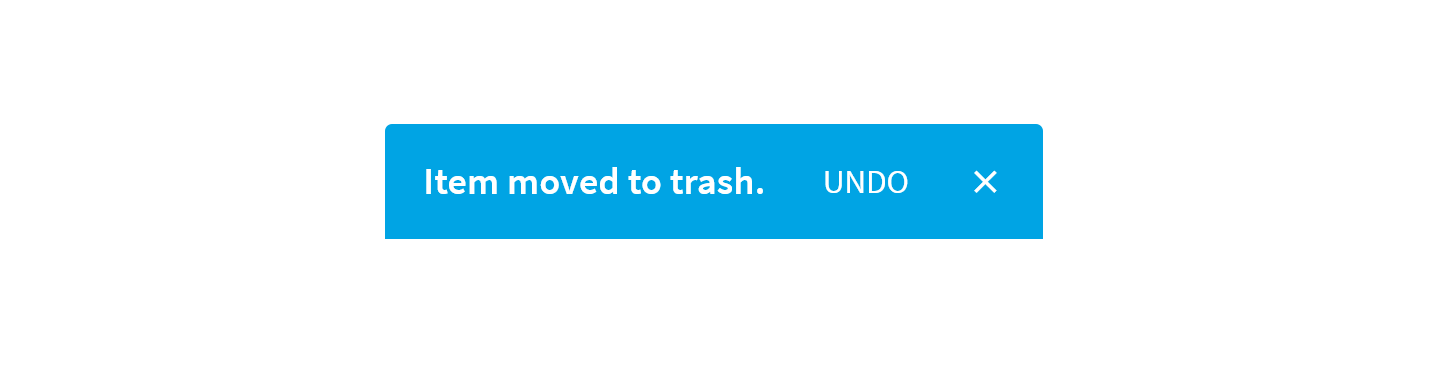
Other small but impactful changes
You can now update your billing address in your team settings.
The Dropbox integration now supports shared links. Pasting such a link will now automatically fetch its title.
The Storage section in the team settings will now load a lot faster for teams with many files.