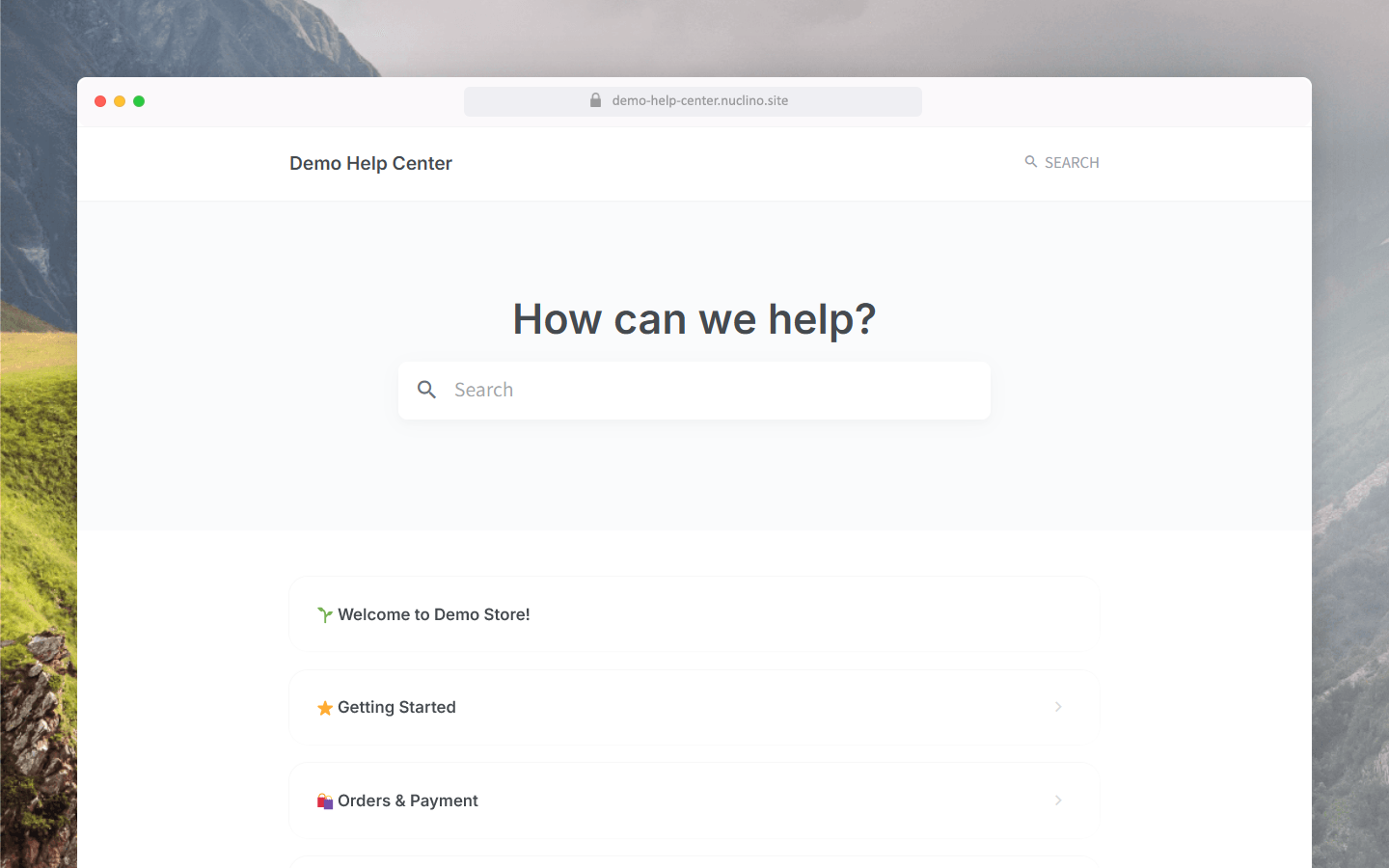Introducing workspace publishing!
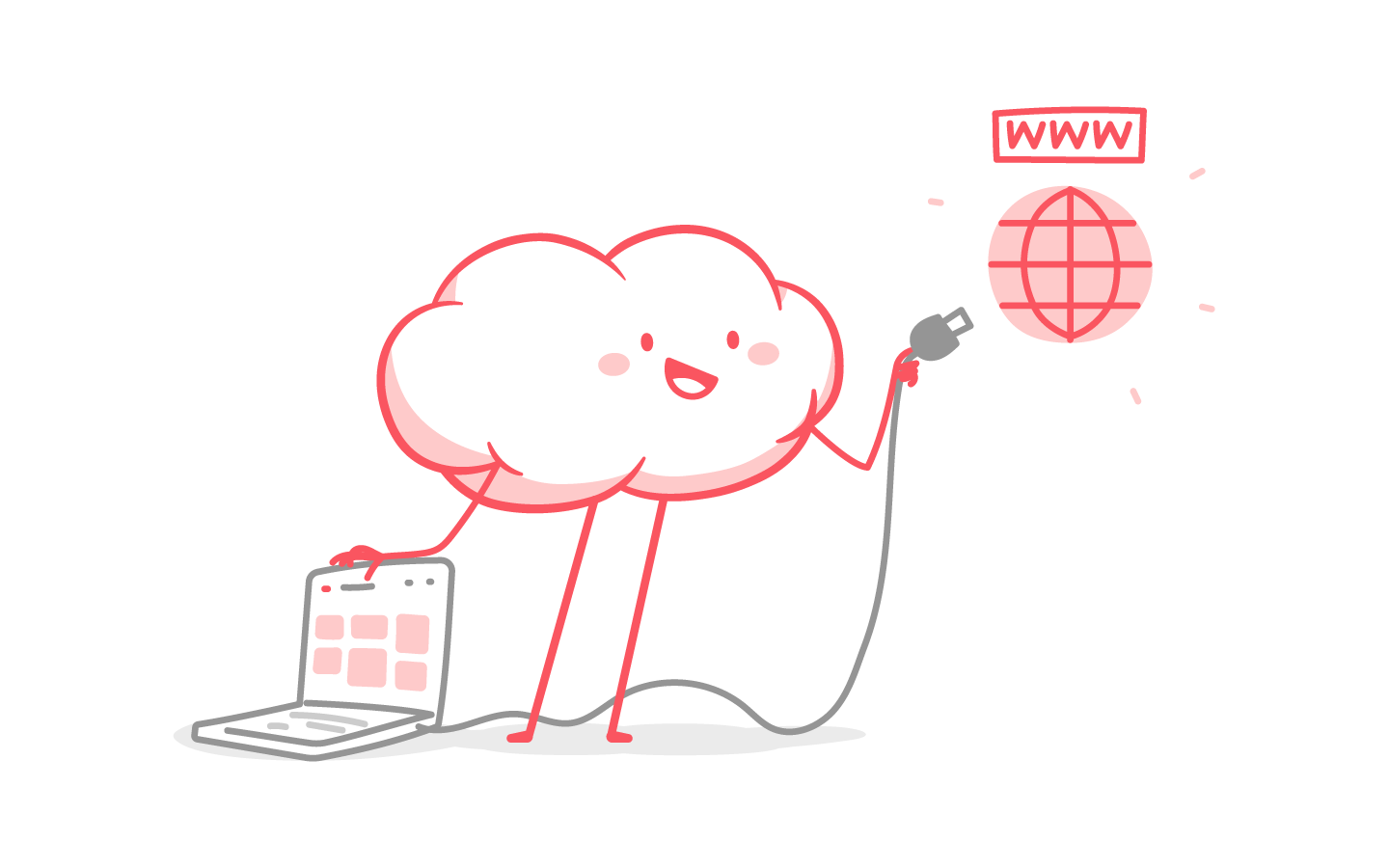
We designed Nuclino to serve as your team's collective brain – but why stop there?
From now on, Nuclino can also be your tool for creating public-facing content! With only a few clicks, you can turn any workspace into a public website, accessible to anyone on the web and discoverable via search engines. It's perfect for help centers, user documentation, changelogs, and much more.
A new way to share content
In addition to sharing items, you can now publish an entire workspace as a fully functional website, complete with a:
Custom domain
Built-in search functionality
Fast-loading and SEO-friendly pages
Your published workspace is discoverable via search engines, meaning that anyone can find your content through a quick Google search, just like any other website.
Endless possibilities, no coding required
In just a few steps, your Nuclino workspace can become a:
Help center for your customers
Public knowledge base
Technical documentation site
Product changelog
Job board
...and more! No technical skills, no coding effort, no extra tools needed.
How it works
Publishing
Publishing a workspace is quick and easy – all you need to do is go to the workspace settings and enable the Publish as website toggle.
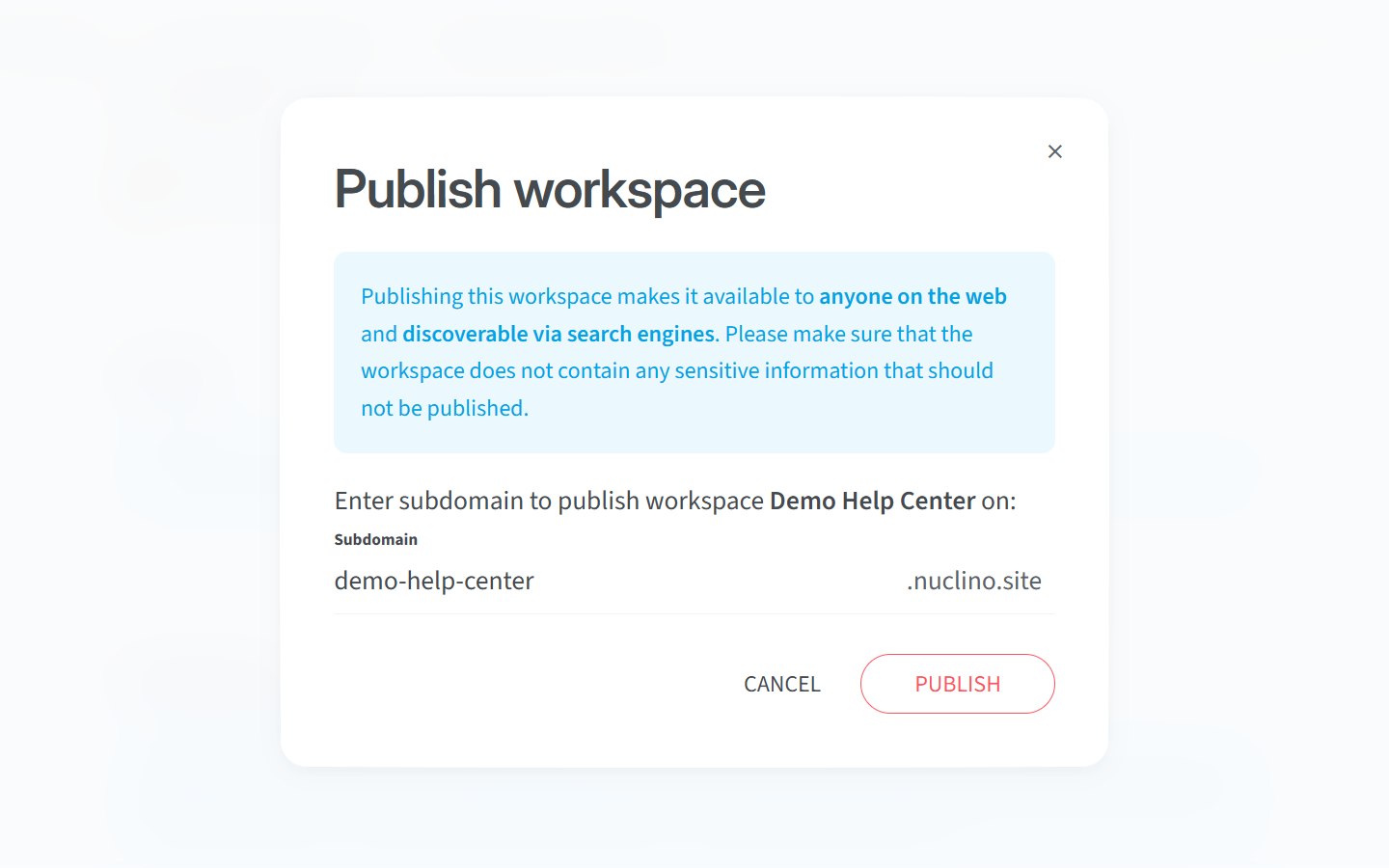
Editing
Every change you make to the workspace content is automatically reflected on the published website.
Customizing
Domain
On the Starter plan, your site will be published on the nuclino.site domain with a subdomain of your choice (e.g. my-workspace.nuclino.site). On the Business plan, you have the option to connect your own custom domain.
The URLs of shared items have also changed from share.nuclino.com/p/... to share.nuclino.site/.... Redirects are already in place, so no action is needed on your part.
Website heading
You can change the heading shown on the home page of your website, above the search bar. By default, it will use the name of the published workspace.
Give it a try and tell us what you think
As always, we'd love to hear your feedback! Give workspace publishing a try and tell us about your first impressions or any improvements you'd like to see in the future.
Learn more in our Help Center.