Introducing the table view

We're thrilled to finally pull back the curtain on our biggest update of 2022 so far! It includes a new integration, an upgraded desktop app, a long list of enhancements, but most importantly — an entirely new way to keep your docs and projects organized.
A new way to organize your work in Nuclino
Our daily work often involves managing long lists of similar docs and tasks — sales leads, job descriptions, bug reports, blog posts, meeting notes, and so on. From now on, organizing, sorting, and filtering them in Nuclino will be much easier.
The new table view
You'll notice the new table view tab next to list, board, and graph. This new view offers a great way to organize multiple docs and tasks in a compact, manageable format. Each row is an item, and each column is a collection or a field, which allows you to augment and label every entry.
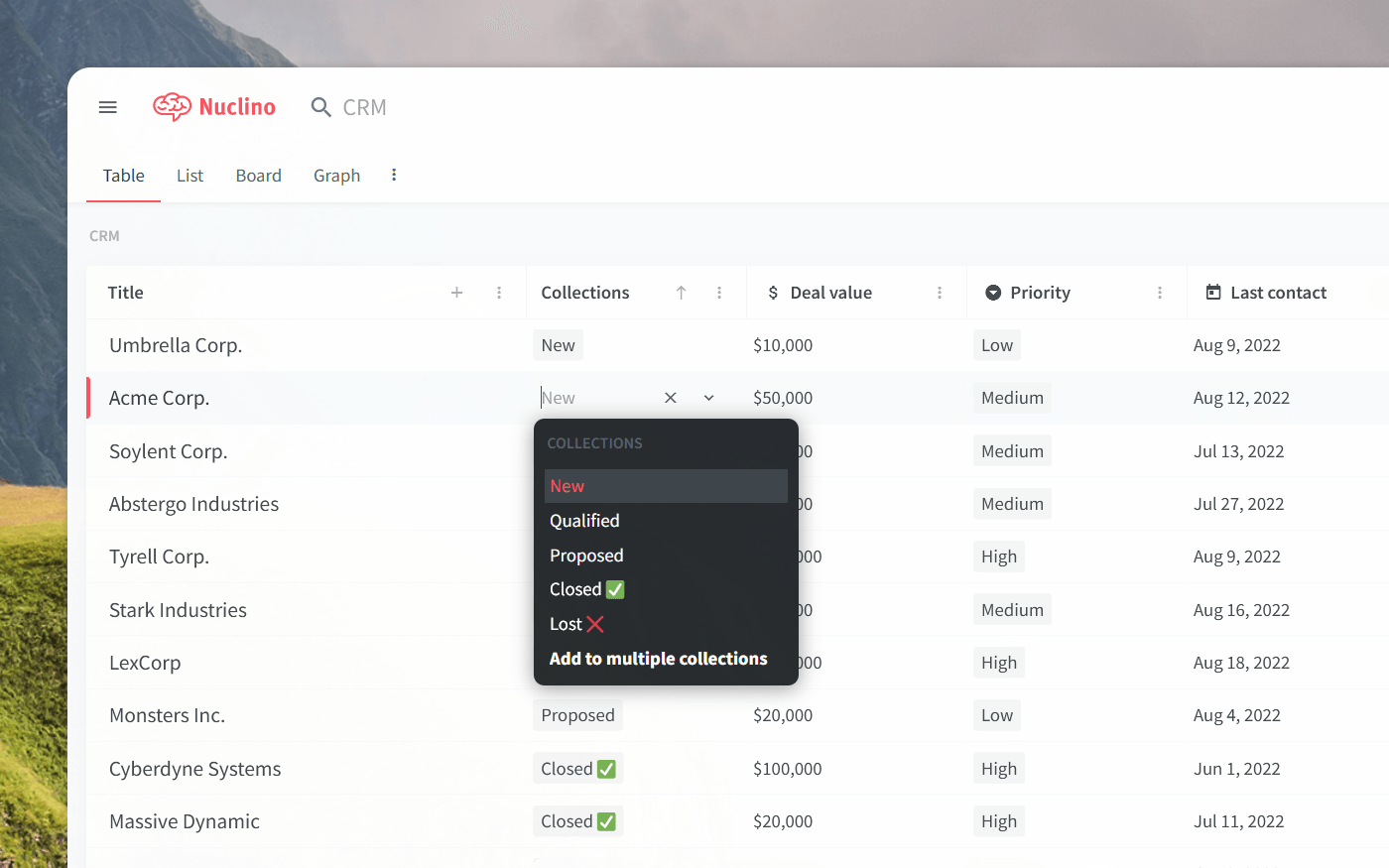
The table view can be a perfect fit for many workflows and use cases. Here are a few ready-to-use templates for inspiration:
New field types
To help you better contextualize your docs and projects, we've also added several new field types, including:
Text
Number
Currency
Created time
Last edited time
Created by
Last edited by
Other changes
If you look closely, you may notice a few other changes as you use the app:
"Clusters" are now "Collections". We aim for Nuclino to be as intuitive as possible, which is why we decided to rename "Clusters" to a more self-explanatory and simple term "Collections". To make things even easier, from now on you will be able to add an item to a single collection by default. However, you will still have the option of including it in multiple collections if you like.
The Recent view has been moved. The Recent view can be a handy way of quickly finding the most recently created or edited items. However, it's not used nearly as often as other views. To stay true to our principle of uncluttered, distraction-free design, we have moved this view tab to the "More" menu (three dots
⋮).
Embeds can now be resized
Using Nuclino on a large screen? Now you can resize embedded media — diagrams, mockups, slides, videos, and more — to take up more space.
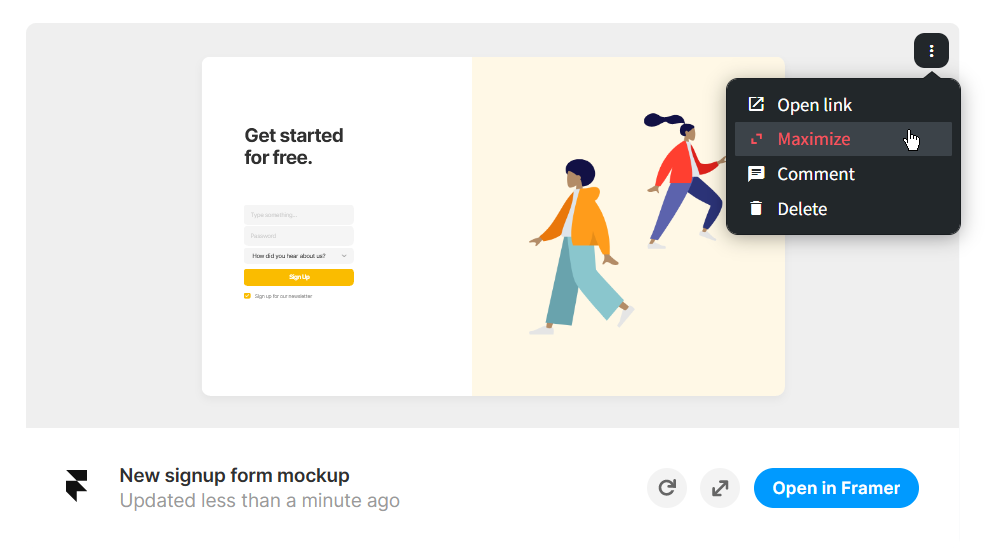
Baserow integration
While working with structured data is now possible directly in Nuclino thanks to the new table view, we always strive to accommodate the workflows you are most comfortable with.
If you are using Baserow as your database tool and aren't ready to switch yet, you'll be pleased to know that now you can effortlessly embed your Baserow databases within Nuclino by simply pasting the link inside an empty paragraph.
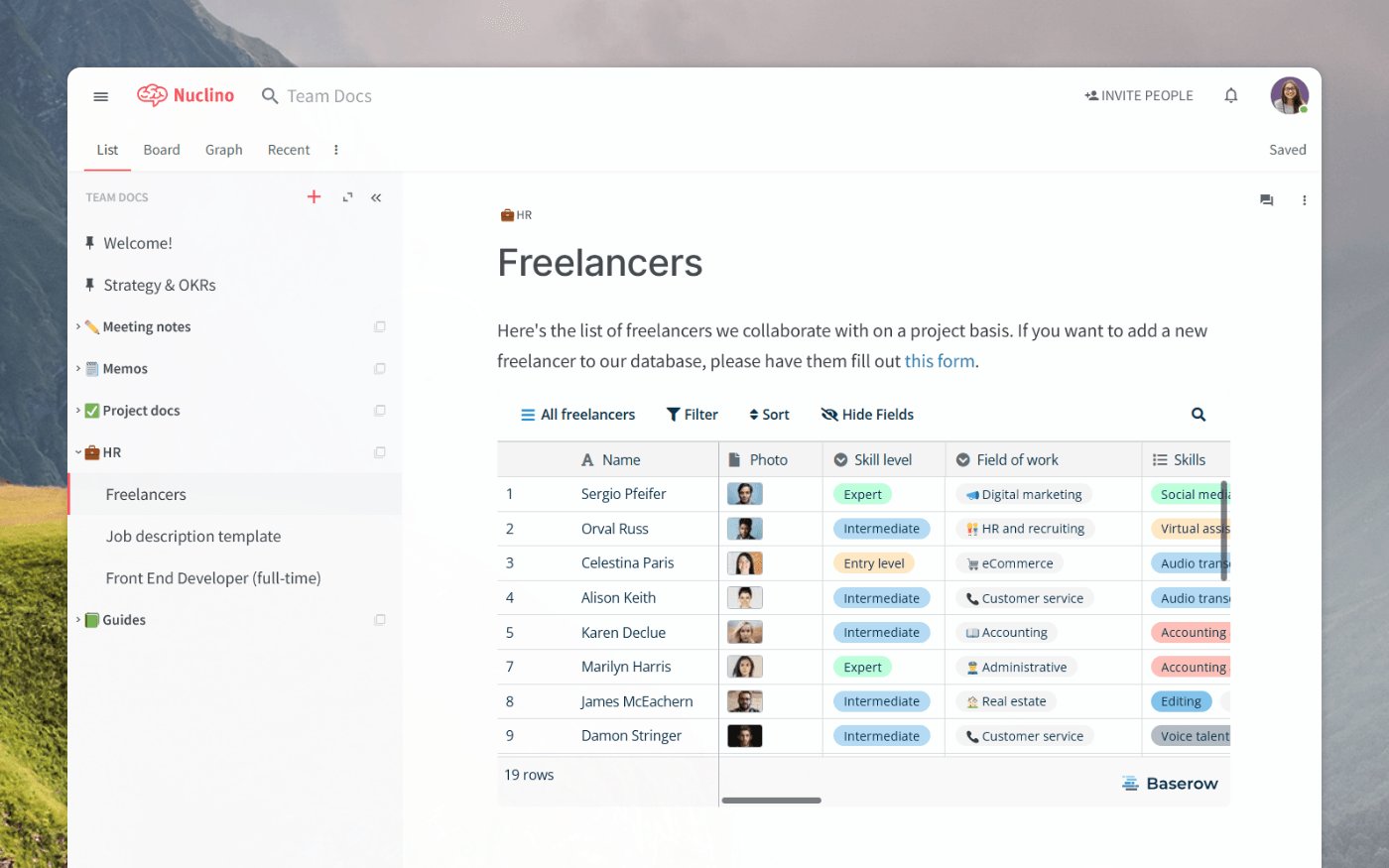
Desktop app improvements
The Nuclino desktop app has been upgraded to a new browser engine, which comes with improved performance. We've also added support for spell checking, so you can easily weed out any typos.
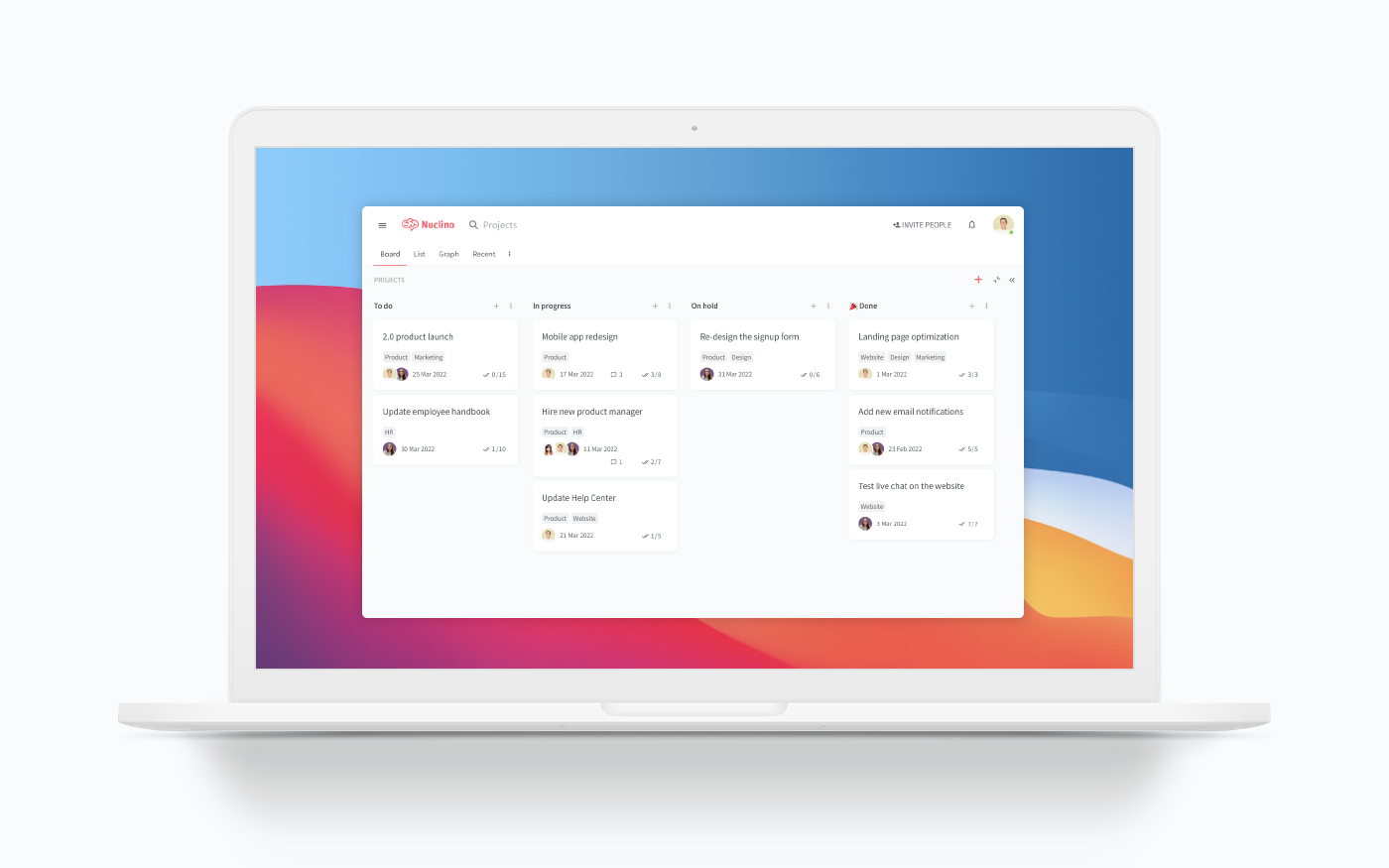
Bulk-editing table rows and columns
Need to add or delete multiple rows or columns of a table? Now you can do it in one go — simply select the rows or columns you want to edit and choose the relevant command from the menu.
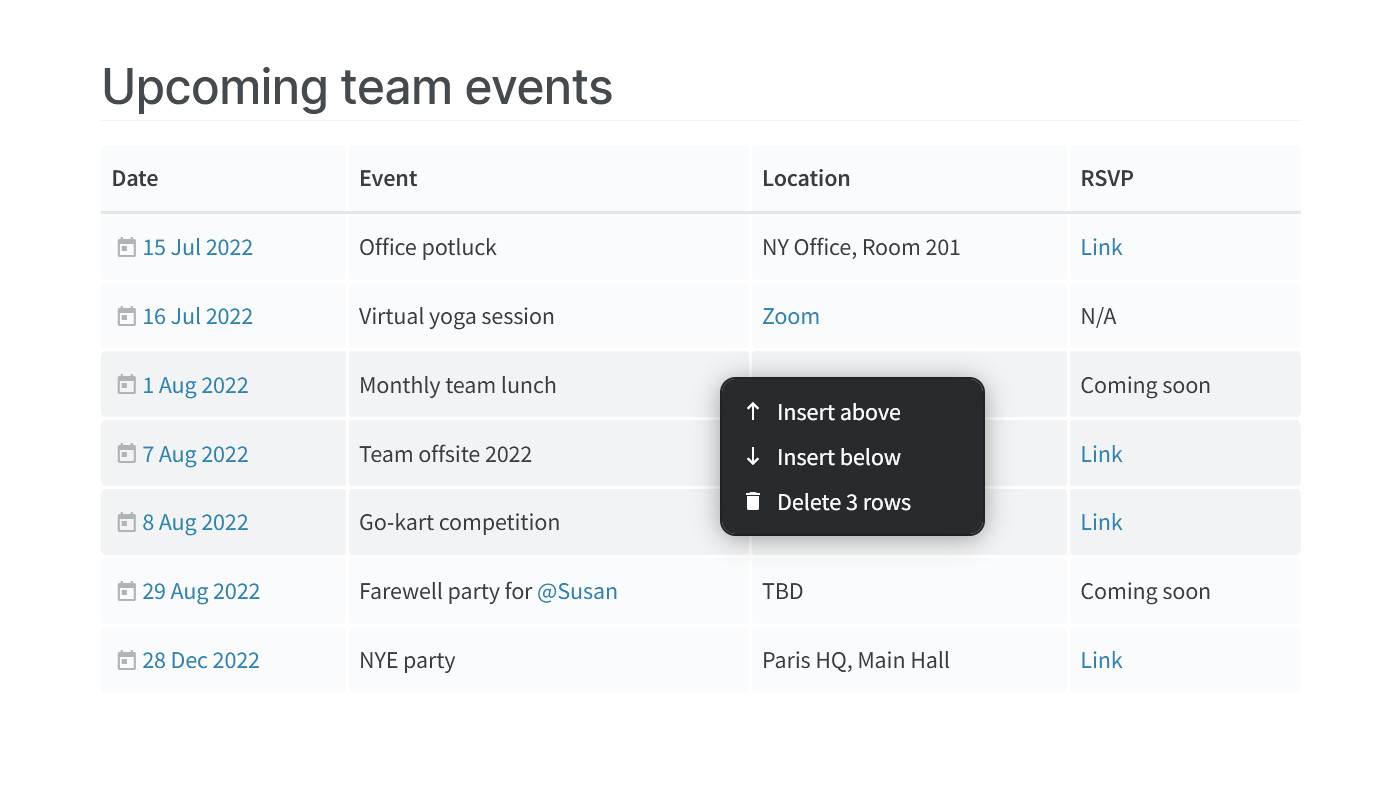
Other small but impactful changes
It's often the details that define the entire experience. Here are some of the improvements we've released since our last update:
Accidentally moved an item or a collection somewhere? Now you can easily undo it.
Selecting a section of a code block and choosing Copy from the menu now copies only the selection, not the entire code block.
We've tweaked the color palette of the dark mode, improving the contrast of several elements, including tables, headings, and horizontal lines.
You can now easily move between the item title and the first paragraph by pressing
EnterandBackspace.Guests can now move content between the workspaces they have full access to.
The table export now handles line breaks better.
The export to Microsoft Word is now up to 60% faster.
We've made the Markdown import and export of math equations more compatible with services like GitHub and GitLab.
For teams on the Standard plan, items exported as PDF files will no longer contain the "Exported from www.nuclino.com" footnote.