Introducing Ask Sidekick!

Imagine having an in-house expert who knows everything your team has ever documented, ready to help you 24/7.
Now you do! Your AI-powered teammate Sidekick can provide an instant answer to any question, drawing from your team's collective knowledge in Nuclino.
Don't spend time searching – now you can simply ask!
We've all been there: You're in the middle of a task and need a specific piece of information. You start searching, try a few different keywords and filters, sift through the list of results. Before you know it, 10 minutes have passed and your flow is broken.
Search can work well – as long as you know exactly what you're looking for and it's all neatly documented in a single document. If not? It can be tedious and time-consuming.
Now, there is a much better way.
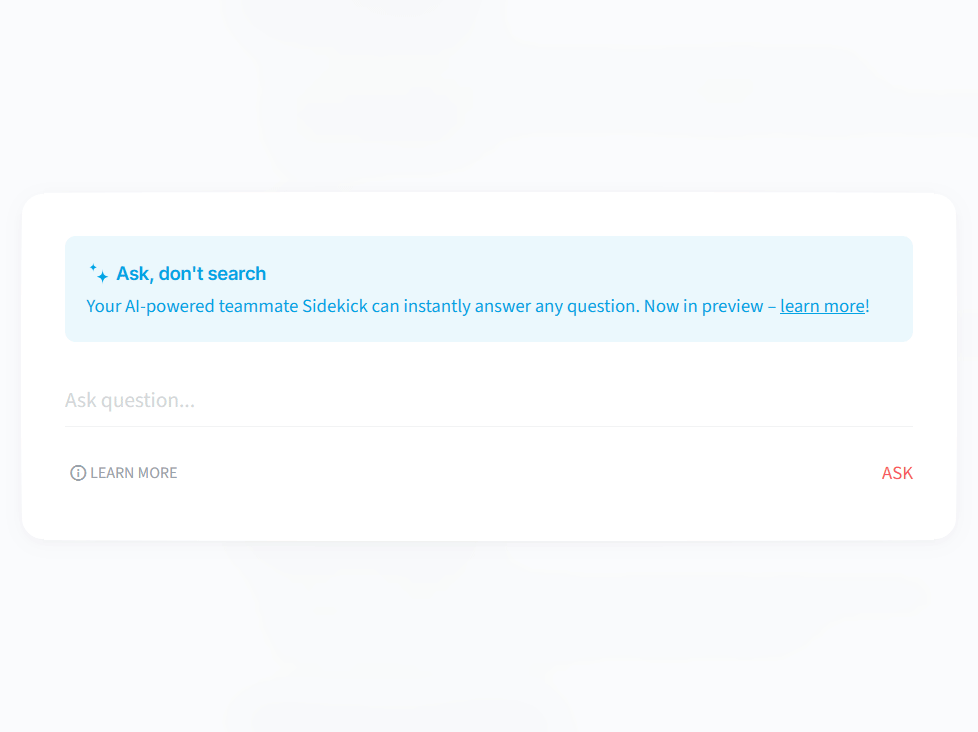
Ask Sidekick is your new AI-powered alternative to regular search – so you can spend less time searching and more time doing:
Ask a question in your own words, no need to guess keywords.
Sidekick scours all content you have access to and instantly extracts relevant insights.
You always get a concise, complete, and fully personalized answer.
Every response includes sources, so you can trace it back to its original context.
How it works
To ask Sidekick, click the icon next to the search bar and select Ask Sidekick (AI) or use the Ctrl/Cmd + Alt + K shortcut.
Or even simpler – type a question into the search bar with a ? at the end and press Enter.
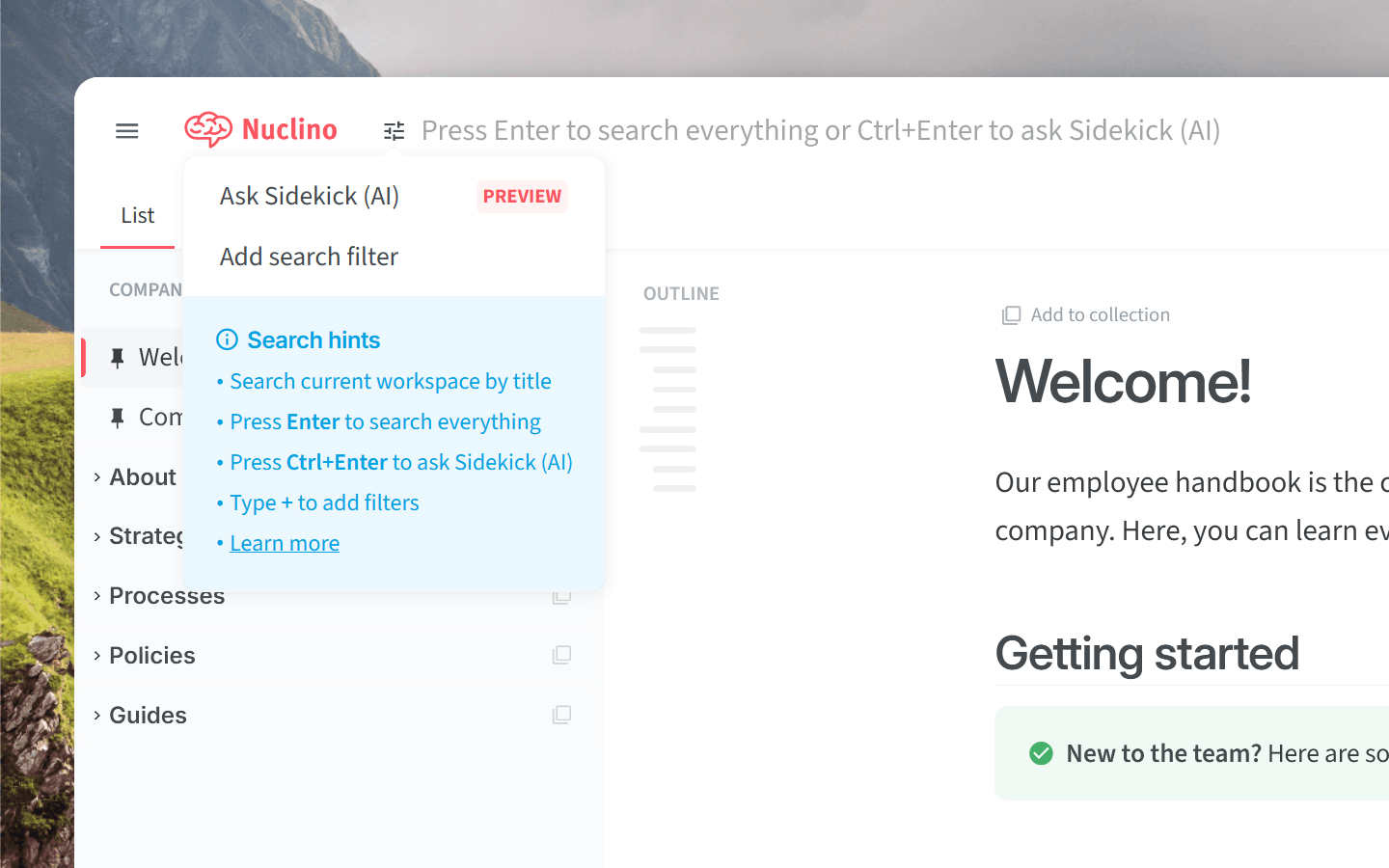
Learn more about what Sidekick can do and how you can get the best possible results.
Getting started with Ask Sidekick
Anyone can try Ask Sidekick for free with a limited number of questions. The full version of Sidekick is available on the Business plan.
Note that while Sidekick is smart, it's not perfect. Like any AI tool, it can sometimes make mistakes. We're continuously improving its accuracy, but we recommend double-checking the information, especially for important decisions.
As always, if you have any feedback we'd love to hear from you!