Bringing drag-and-drop to the Nuclino editor
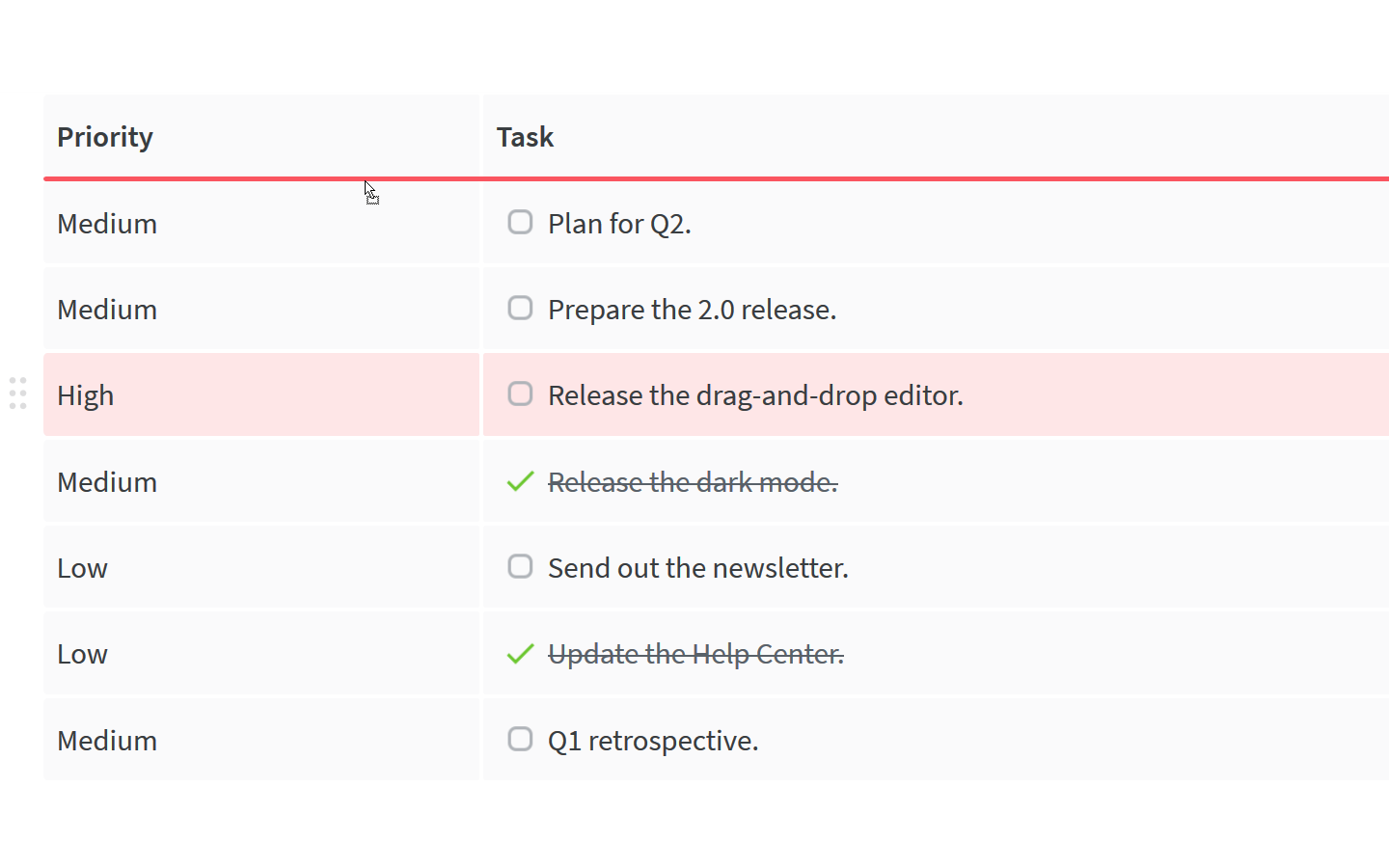
Imagine if editing a document were as easy as arranging building blocks.
Well, now it is!
Need to reorder table rows? Move a task to the top of the list? Reorganize paragraphs? Today we have released an all drag-and-drop editor for Nuclino that will make cutting and pasting a thing of the past.
So what can you drag-and-drop?
Pretty much everything! And that includes:
headings
paragraphs
tasks and lists
table rows
images
videos
code blocks
embeds
quotes
We wanted to make the editing experience as effortless and intuitive as possible, and when we first released the drag-and-drop feature for task and item lists a few months ago, we were just getting started.
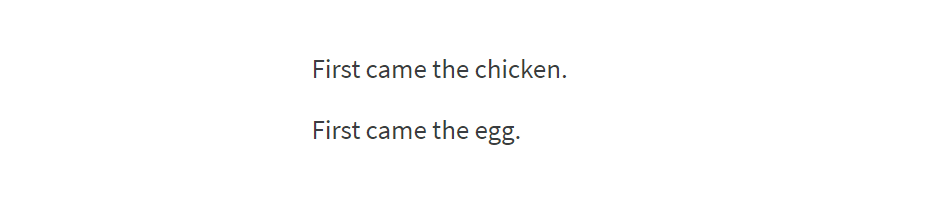
Now, each block of content works like a Lego piece that can be picked up and placed anywhere in the document – hover over any element and a drag handle will appear to its left. Then simply drag the content block to the desired location indicated by the red line.
Deleting content blocks has become easier as well – just click on the drag handle to select an element and hit delete.
Give it a try and let us know what you think!